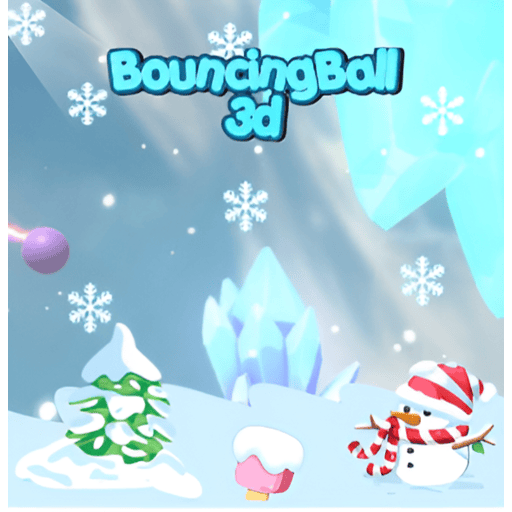Dodge The Spike
Spiele auf dem PC mit BlueStacks - der Android-Gaming-Plattform, der über 500 Millionen Spieler vertrauen.
Seite geändert am: Dec 10, 2024
Play Dodge The Spike on PC
Sound Easy ?? You Wish !
You have to bounce your ball from left to right platform to score the point, But if you hit the spike on the platform your ball shatters into pieces and you have to start bouncing again in order to Beat up your own Highest Score. To Dodge the Spike use the correct type of strategy and reflexes to bounce the ball upside down on the platforms in order to score the point. Other ball games wish they were this fun!
Why Dodge The Spike - Bounce , Dodge and Score ! rules:
- Crazy Bouncing Ball Game
- Fun gameplay
- White & Simple Graphics
- Simple and easy to play
- Great time killer
========================================
Community Socials:
========================================
Facebook: https://www.facebook.com/selltechindproduction/
Instagram: https://www.instagram.com/selltechindproductions?igsh=bmhyanBsNWllYmxs
Youtube: https://www.youtube.com/@Sell-Tech-IND-Productions
Linkedin: https://www.linkedin.com/company/sell-tech-ind-productions/
Spiele Dodge The Spike auf dem PC. Der Einstieg ist einfach.
-
Lade BlueStacks herunter und installiere es auf deinem PC
-
Schließe die Google-Anmeldung ab, um auf den Play Store zuzugreifen, oder mache es später
-
Suche in der Suchleiste oben rechts nach Dodge The Spike
-
Klicke hier, um Dodge The Spike aus den Suchergebnissen zu installieren
-
Schließe die Google-Anmeldung ab (wenn du Schritt 2 übersprungen hast), um Dodge The Spike zu installieren.
-
Klicke auf dem Startbildschirm auf das Dodge The Spike Symbol, um mit dem Spielen zu beginnen