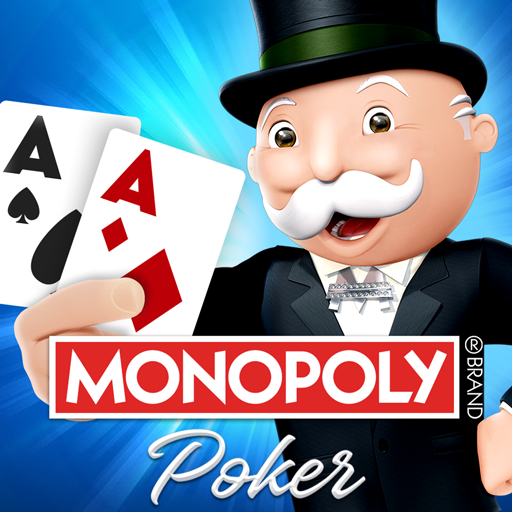Best Fiends - 3-Gewinnt-Puzzle
Spiele auf dem PC mit BlueStacks - der Android-Gaming-Plattform, der über 500 Millionen Spieler vertrauen.
Seite geändert am: Apr 11, 2025
Play Best Fiends - Match 3 Games on PC or Mac
Best Fiends – Match 3 Games is a puzzle game developed by Seriously Digital Entertainment Ltd. BlueStacks app player is the best platform to play this Android Game on your PC or Mac for an immersive gaming experience. Download Best Fiends – Match 3 Games on PC with BlueStacks, to succeed on each level, combine strengths and special abilities.
With Best Fiends, navigate a group of adorable creature heroes through tens of thousands of entertaining puzzles in the amazing world of Minutia. Beat Slugs at every turn by matching and resolving thousands of enjoyable puzzles. Defeat enemies and work through difficult puzzles to get closer and closer to Mount Boom.
Over 6,000 levels in this endearing matching game are simple to play but challenging to master. Draw lines over matching items to form epic combos and unlock enjoyable rewards in this version of Match 3.
Amass more than 50 adorable characters, each with a unique skill! To improve your characters’ combat abilities, level them up and give them upgrades. In the delightful, unique BEST FIENDS game, you can change your hero lineup and combine special skills to defeat the villains as you explore the magical world of Minutia.
Download Best Fiends – Match 3 Games on PC with BlueStacks.
Spiele Best Fiends - 3-Gewinnt-Puzzle auf dem PC. Der Einstieg ist einfach.
-
Lade BlueStacks herunter und installiere es auf deinem PC
-
Schließe die Google-Anmeldung ab, um auf den Play Store zuzugreifen, oder mache es später
-
Suche in der Suchleiste oben rechts nach Best Fiends - 3-Gewinnt-Puzzle
-
Klicke hier, um Best Fiends - 3-Gewinnt-Puzzle aus den Suchergebnissen zu installieren
-
Schließe die Google-Anmeldung ab (wenn du Schritt 2 übersprungen hast), um Best Fiends - 3-Gewinnt-Puzzle zu installieren.
-
Klicke auf dem Startbildschirm auf das Best Fiends - 3-Gewinnt-Puzzle Symbol, um mit dem Spielen zu beginnen