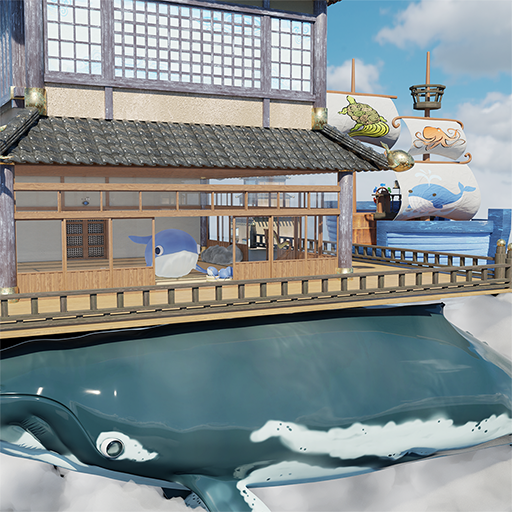このページには広告が含まれます

脱出ゲーム 秋の訪れ
None | Shigeyuki Kawamura
BlueStacksを使ってPCでプレイ - 5憶以上のユーザーが愛用している高機能Androidゲーミングプラットフォーム
Play Escape Room Autumn on PC
Escape Room The arrival of autumn
How many years has it been since...
Going to see the autumn leaves?
Every autumn, she used to go to see the autumn leaves that her wife loved so much, but after her wife passed away, she stopped going to see the autumn leaves.
I lost interest in anything, let alone autumn leaves, and stopped going anywhere.
However, I thought it wouldn't be a bad idea to see the autumn leaves just one more time if I could spend the same days like this.
Maybe I wanted to change who I am now.
I wish I could see the autumn leaves and change something...
[Providing material]
OtoLogic : https://otologic.jp
Music-Note.jp: http://www.music-note.jp/
Pocket Sound: https://pocket-se.info/
How many years has it been since...
Going to see the autumn leaves?
Every autumn, she used to go to see the autumn leaves that her wife loved so much, but after her wife passed away, she stopped going to see the autumn leaves.
I lost interest in anything, let alone autumn leaves, and stopped going anywhere.
However, I thought it wouldn't be a bad idea to see the autumn leaves just one more time if I could spend the same days like this.
Maybe I wanted to change who I am now.
I wish I could see the autumn leaves and change something...
[Providing material]
OtoLogic : https://otologic.jp
Music-Note.jp: http://www.music-note.jp/
Pocket Sound: https://pocket-se.info/
脱出ゲーム 秋の訪れをPCでプレイ
-
BlueStacksをダウンロードしてPCにインストールします。
-
GoogleにサインインしてGoogle Play ストアにアクセスします。(こちらの操作は後で行っても問題ありません)
-
右上の検索バーに脱出ゲーム 秋の訪れを入力して検索します。
-
クリックして検索結果から脱出ゲーム 秋の訪れをインストールします。
-
Googleサインインを完了して脱出ゲーム 秋の訪れをインストールします。※手順2を飛ばしていた場合
-
ホーム画面にて脱出ゲーム 秋の訪れのアイコンをクリックしてアプリを起動します。