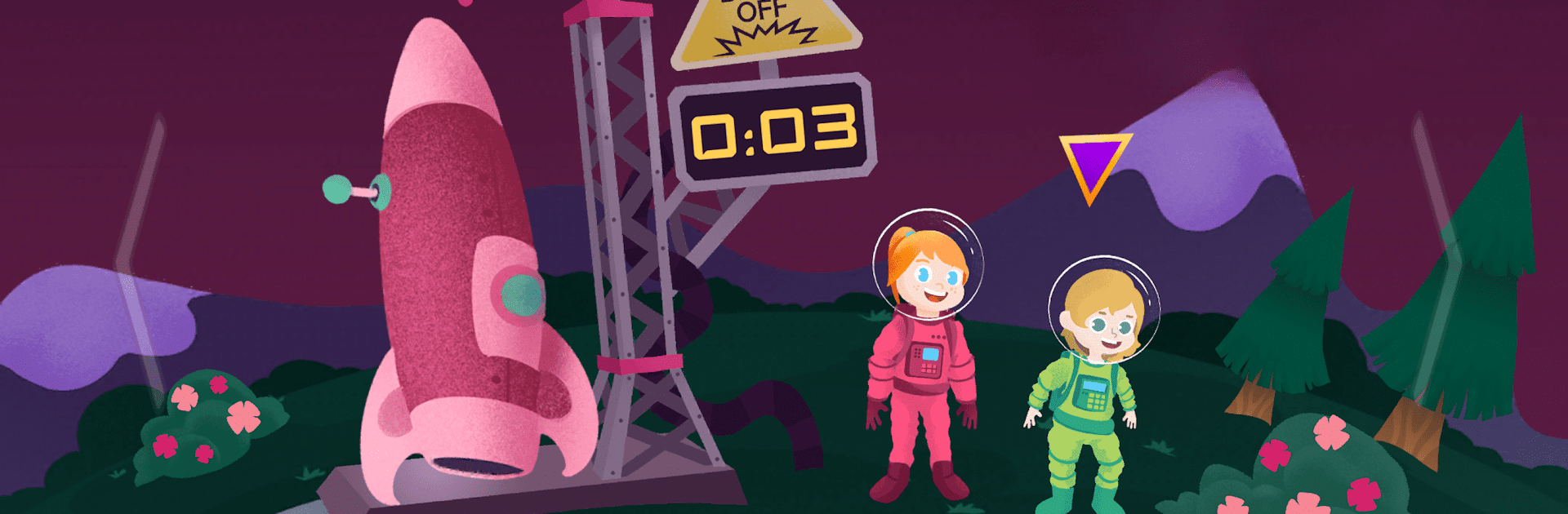

Adley's PlaySpace
Играйте на ПК с BlueStacks – игровой платформе для приложений на Android. Нас выбирают более 500 млн. игроков.
Страница изменена: 17 сент. 2024 г.
Play Adley's PlaySpace on PC or Mac
Adley’s PlaySpace brings the Adventure genre to life, and throws up exciting challenges for gamers. Developed by Shonduras Inc, this Android game is best experienced on BlueStacks, the World’s #1 app player for PC and Mac users.
About the Game
Blast off into Adley’s PlaySpace, a lively adventure from Shonduras Inc where you’re on a mission to rescue hermit crab shells, save seahorsicorns, and gather pixie dust! Navigate through an expansive universe filled with quirky creatures and hidden surprises. Feel like snapping pics of amazing Safari Mode creatures? Dive right in—there’s plenty to discover!
Game Features
-
In-House Design Magic
Crafted by Spacestation Apps with creative insight from Adley and her family, expect a genuine, family-friendly experience. -
Meet the Animated Crew
Encounter new characters: Adley, her brother Niko, Mom, Dad, and a whole host of new friends. Custom voice lines make every interaction special! -
Unique Gameplay Styles
Explore different modes, whether you’re diving into captivating Story Mode or facing off in Battle Mode. -
Creative Extras
Enjoy a coloring book with save options and a magical TV that links to Adley’s Channel.
Don’t forget: using BlueStacks subtly enhances your adventure!
Slay your opponents with your epic moves. Play it your way on BlueStacks and dominate the battlefield.
Играйте в игру Adley's PlaySpace на ПК. Это легко и просто.
-
Скачайте и установите BlueStacks на ПК.
-
Войдите в аккаунт Google, чтобы получить доступ к Google Play, или сделайте это позже.
-
В поле поиска, которое находится в правой части экрана, введите название игры – Adley's PlaySpace.
-
Среди результатов поиска найдите игру Adley's PlaySpace и нажмите на кнопку "Установить".
-
Завершите авторизацию в Google (если вы пропустили этот шаг в начале) и установите игру Adley's PlaySpace.
-
Нажмите на ярлык игры Adley's PlaySpace на главном экране, чтобы начать играть.




