
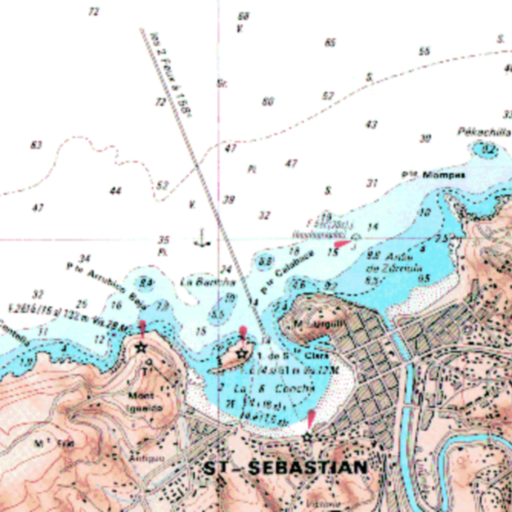
Sight reduction
Mainkan di PC dengan BlueStacks – platform Game-Game Android, dipercaya oleh lebih dari 500 juta gamer.
Halaman Dimodifikasi Aktif: 1 Maret 2020
Play Sight reduction on PC
Sight reduction:
- Marcq Saint Hilaire Line of Position, intercept method (p=Ho-Hc, Zn)
- Input for observed altitude Ho or instrumental Hs (Nautical Almanac data needed for the Sun and the Moon)
- Calculator: altitude Hc and azimuth Zn
- Running fix
- Plots up to 3 Marcq Saint Hilaire Lines of Position on Google maps
- Local hour angle (LHA)
Sight reduction is the process of deriving from a sight the information needed for establishing a line of position.
This app is a calculator to get the intercept from the assumed position of the observer AP(latitude, longitude), the geographical position of the celestial body observed, GP(Dec, GHA), and its corrected altitude Ho.
Manual and examples in the developer's website.
Ref: https://en.wikipedia.org/wiki/Sight_reduction
User interface:
- Zoom buttons +/-
- Map types: standard, terrain, and satellite
- GPS location. ("Location" App permission must be allowed. Switch on you GPS, and then automatic location detection is possible)
Mainkan Sight reduction di PC Mudah saja memulainya.
-
Unduh dan pasang BlueStacks di PC kamu
-
Selesaikan proses masuk Google untuk mengakses Playstore atau lakukan nanti
-
Cari Sight reduction di bilah pencarian di pojok kanan atas
-
Klik untuk menginstal Sight reduction dari hasil pencarian
-
Selesaikan proses masuk Google (jika kamu melewati langkah 2) untuk menginstal Sight reduction
-
Klik ikon Sight reduction di layar home untuk membuka gamenya




