
このページには広告が含まれます
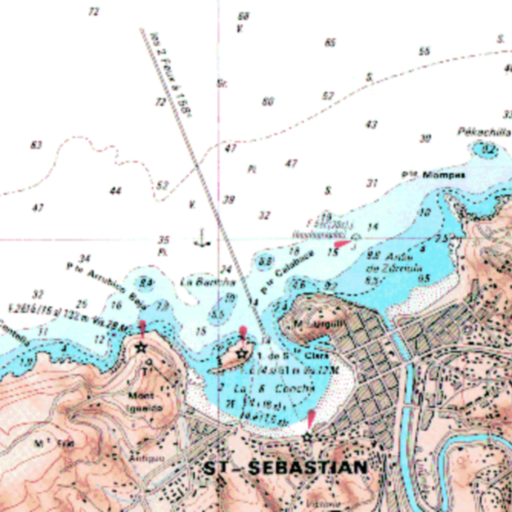
Sight reduction
地図&ナビ | Navigational Algorithms
BlueStacksを使ってPCでプレイ - 5憶以上のユーザーが愛用している高機能Androidゲーミングプラットフォーム
Play Sight reduction on PC
Celestial navigation - Astronavigation
Sight reduction:
- Marcq Saint Hilaire Line of Position, intercept method (p=Ho-Hc, Zn)
- Input for observed altitude Ho or instrumental Hs (Nautical Almanac data needed for the Sun and the Moon)
- Calculator: altitude Hc and azimuth Zn
- Running fix
- Plots up to 3 Marcq Saint Hilaire Lines of Position on Google maps
- Local hour angle (LHA)
Sight reduction is the process of deriving from a sight the information needed for establishing a line of position.
This app is a calculator to get the intercept from the assumed position of the observer AP(latitude, longitude), the geographical position of the celestial body observed, GP(Dec, GHA), and its corrected altitude Ho.
Manual and examples in the developer's website.
Ref: https://en.wikipedia.org/wiki/Sight_reduction
User interface:
- Zoom buttons +/-
- Map types: standard, terrain, and satellite
- GPS location. ("Location" App permission must be allowed. Switch on you GPS, and then automatic location detection is possible)
Sight reduction:
- Marcq Saint Hilaire Line of Position, intercept method (p=Ho-Hc, Zn)
- Input for observed altitude Ho or instrumental Hs (Nautical Almanac data needed for the Sun and the Moon)
- Calculator: altitude Hc and azimuth Zn
- Running fix
- Plots up to 3 Marcq Saint Hilaire Lines of Position on Google maps
- Local hour angle (LHA)
Sight reduction is the process of deriving from a sight the information needed for establishing a line of position.
This app is a calculator to get the intercept from the assumed position of the observer AP(latitude, longitude), the geographical position of the celestial body observed, GP(Dec, GHA), and its corrected altitude Ho.
Manual and examples in the developer's website.
Ref: https://en.wikipedia.org/wiki/Sight_reduction
User interface:
- Zoom buttons +/-
- Map types: standard, terrain, and satellite
- GPS location. ("Location" App permission must be allowed. Switch on you GPS, and then automatic location detection is possible)
Sight reductionをPCでプレイ
-
BlueStacksをダウンロードしてPCにインストールします。
-
GoogleにサインインしてGoogle Play ストアにアクセスします。(こちらの操作は後で行っても問題ありません)
-
右上の検索バーにSight reductionを入力して検索します。
-
クリックして検索結果からSight reductionをインストールします。
-
Googleサインインを完了してSight reductionをインストールします。※手順2を飛ばしていた場合
-
ホーム画面にてSight reductionのアイコンをクリックしてアプリを起動します。




