
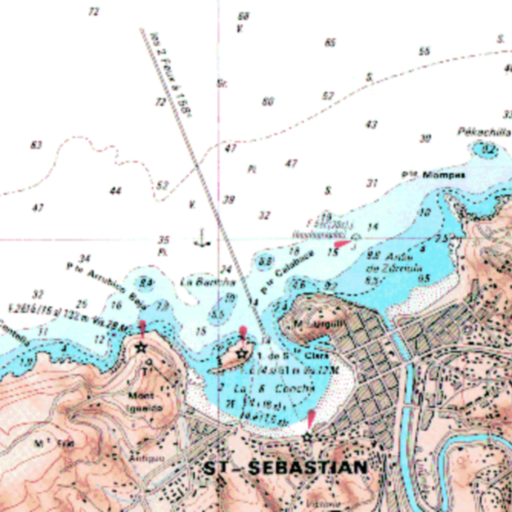
Sight reduction
地图和导航 | Navigational Algorithms
在電腦上使用BlueStacks –受到5億以上的遊戲玩家所信任的Android遊戲平台。
Play Sight reduction on PC
Celestial navigation - Astronavigation
Sight reduction:
- Marcq Saint Hilaire Line of Position, intercept method (p=Ho-Hc, Zn)
- Input for observed altitude Ho or instrumental Hs (Nautical Almanac data needed for the Sun and the Moon)
- Calculator: altitude Hc and azimuth Zn
- Running fix
- Plots up to 3 Marcq Saint Hilaire Lines of Position on Google maps
- Local hour angle (LHA)
Sight reduction is the process of deriving from a sight the information needed for establishing a line of position.
This app is a calculator to get the intercept from the assumed position of the observer AP(latitude, longitude), the geographical position of the celestial body observed, GP(Dec, GHA), and its corrected altitude Ho.
Manual and examples in the developer's website.
Ref: https://en.wikipedia.org/wiki/Sight_reduction
User interface:
- Zoom buttons +/-
- Map types: standard, terrain, and satellite
- GPS location. ("Location" App permission must be allowed. Switch on you GPS, and then automatic location detection is possible)
Sight reduction:
- Marcq Saint Hilaire Line of Position, intercept method (p=Ho-Hc, Zn)
- Input for observed altitude Ho or instrumental Hs (Nautical Almanac data needed for the Sun and the Moon)
- Calculator: altitude Hc and azimuth Zn
- Running fix
- Plots up to 3 Marcq Saint Hilaire Lines of Position on Google maps
- Local hour angle (LHA)
Sight reduction is the process of deriving from a sight the information needed for establishing a line of position.
This app is a calculator to get the intercept from the assumed position of the observer AP(latitude, longitude), the geographical position of the celestial body observed, GP(Dec, GHA), and its corrected altitude Ho.
Manual and examples in the developer's website.
Ref: https://en.wikipedia.org/wiki/Sight_reduction
User interface:
- Zoom buttons +/-
- Map types: standard, terrain, and satellite
- GPS location. ("Location" App permission must be allowed. Switch on you GPS, and then automatic location detection is possible)
在電腦上遊玩Sight reduction . 輕易上手.
-
在您的電腦上下載並安裝BlueStacks
-
完成Google登入後即可訪問Play商店,或等你需要訪問Play商店十再登入
-
在右上角的搜索欄中尋找 Sight reduction
-
點擊以從搜索結果中安裝 Sight reduction
-
完成Google登入(如果您跳過了步驟2),以安裝 Sight reduction
-
在首頁畫面中點擊 Sight reduction 圖標來啟動遊戲




