
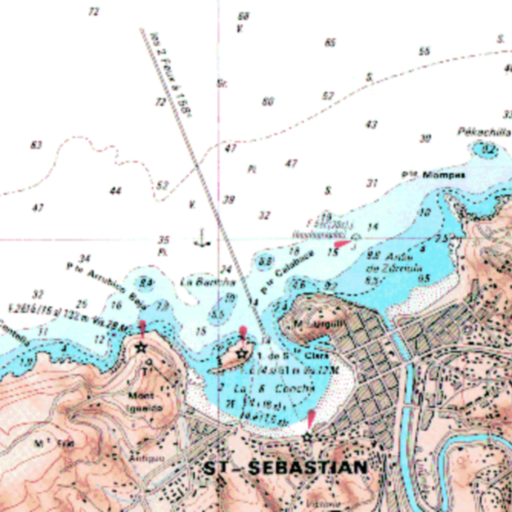
Sight reduction
Chơi trên PC với BlueStacks - Nền tảng chơi game Android, được hơn 500 triệu game thủ tin tưởng.
Trang đã được sửa đổi vào: 1 tháng 3, 2020
Play Sight reduction on PC
Sight reduction:
- Marcq Saint Hilaire Line of Position, intercept method (p=Ho-Hc, Zn)
- Input for observed altitude Ho or instrumental Hs (Nautical Almanac data needed for the Sun and the Moon)
- Calculator: altitude Hc and azimuth Zn
- Running fix
- Plots up to 3 Marcq Saint Hilaire Lines of Position on Google maps
- Local hour angle (LHA)
Sight reduction is the process of deriving from a sight the information needed for establishing a line of position.
This app is a calculator to get the intercept from the assumed position of the observer AP(latitude, longitude), the geographical position of the celestial body observed, GP(Dec, GHA), and its corrected altitude Ho.
Manual and examples in the developer's website.
Ref: https://en.wikipedia.org/wiki/Sight_reduction
User interface:
- Zoom buttons +/-
- Map types: standard, terrain, and satellite
- GPS location. ("Location" App permission must be allowed. Switch on you GPS, and then automatic location detection is possible)
Chơi Sight reduction trên PC. Rất dễ để bắt đầu
-
Tải và cài đặt BlueStacks trên máy của bạn
-
Hoàn tất đăng nhập vào Google để đến PlayStore, hoặc thực hiện sau
-
Tìm Sight reduction trên thanh tìm kiếm ở góc phải màn hình
-
Nhấn vào để cài đặt Sight reduction trong danh sách kết quả tìm kiếm
-
Hoàn tất đăng nhập Google (nếu bạn chưa làm bước 2) để cài đặt Sight reduction
-
Nhấn vào icon Sight reduction tại màn hình chính để bắt đầu chơi




