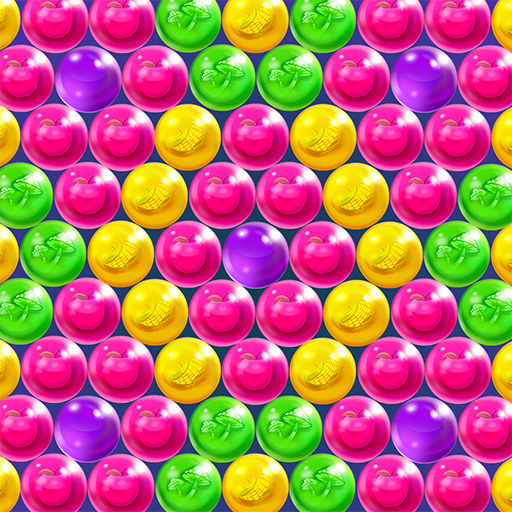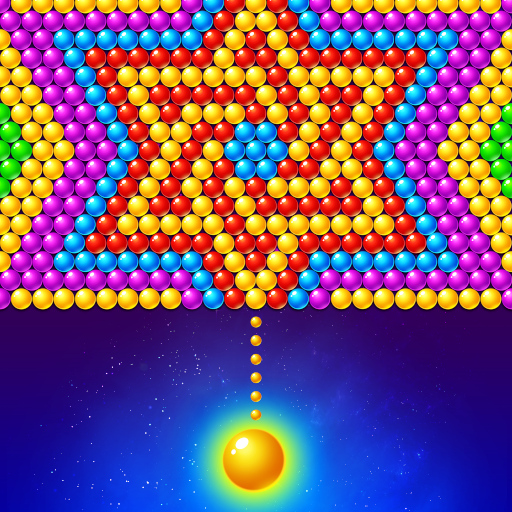Shamans Pop - Bubble Shooter
Spiele auf dem PC mit BlueStacks - der Android-Gaming-Plattform, der über 500 Millionen Spieler vertrauen.
Seite geändert am: 28. September 2020
Play Shamans Pop - Bubble Shooter on PC
- Use your finger to move the aim, and lift your finger to shoot.
- Make combos of 3 or more identically colored balloons to hit and burst them.
- Hit and pop all balls to clear levels.
- Try to get 3 stars on each level.
- Unlock powerful boosters and power-ups and use them to burst balls.
Features:
- Simple and addictive gameplay! Kill your boring time by shooting bubbles!
- Play anytime and anywhere, no WiFi connection is required!
- Try to clear a level with fewer moves to get a higher score.
- Each new level has a different target you need to reach, so plan your moves carefully and fire away.
Shamans Pop - Bubble Shooter is completely free to play, but some optional in-game items will require payment.
We are all about making games that are fun for our users and your ratings will allow us to keep doing that.
If you like Shamans Pop and you enjoy playing it please find your time to rate it!
Make sure to keep an eye out for cool updates and new levels!
Thanks!
Spiele Shamans Pop - Bubble Shooter auf dem PC. Der Einstieg ist einfach.
-
Lade BlueStacks herunter und installiere es auf deinem PC
-
Schließe die Google-Anmeldung ab, um auf den Play Store zuzugreifen, oder mache es später
-
Suche in der Suchleiste oben rechts nach Shamans Pop - Bubble Shooter
-
Klicke hier, um Shamans Pop - Bubble Shooter aus den Suchergebnissen zu installieren
-
Schließe die Google-Anmeldung ab (wenn du Schritt 2 übersprungen hast), um Shamans Pop - Bubble Shooter zu installieren.
-
Klicke auf dem Startbildschirm auf das Shamans Pop - Bubble Shooter Symbol, um mit dem Spielen zu beginnen