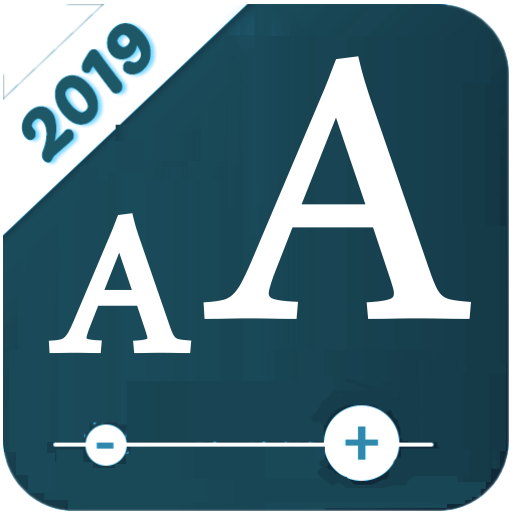Agregar marca de agua en las fotos
Juega en PC con BlueStacks: la plataforma de juegos Android, en la que confían más de 500 millones de jugadores.
Página modificada el: 2 de marzo de 2020
Play Add Watermark on Photos on PC
Watermark your photos, right from your phone. Create and Apply Fully customizable watermarks (We aren't kidding).
Watermark your content to Protect from unauthorized use (Copyright) OR Apply digital signature to create your Brand.
Add watermark on photos provides a complete watermarking solution right on your phone
FEATURES
- Create and Save Watermarks
Save your watermarks as templates. Choose from preset templates or use your own logo.
- Batch Processing
Watermark hundreds of files at once.
- Preview & Adjust
Preview Photos before applying Watermarks, Change Patern, position style on individual photos before processing in batch.
- Custom Text Watermarks
Create fully customized watermarks in seconds. Edit text, color, font, size, rotation, background and more.
- Watermark Patterns
Choose one of our pre-built pattern to quickly add style to your watermark.
- Use Your Company Logo Or Create One
Watermarks can also be imported in the form of an image such as a company logo
- Copyright Symbols
Make your watermark official with a copyright, trademark or a registered symbol.
- Pixel-perfect Positioning
Position your watermarks with precision. All photos in batch are updated simultaneously.
- Fonts Gallore
Choose from hundreds of integrated fonts
- Automatic Tiling
For ultimate protection, your custom watermarks can be automatically tiled across the whole photo.
- Cross Pattern
For ultimate protection, your custom watermarks can be crossed with your watermark in the middle.
- Digital Signature
Digitally sign your pictures and create your own brand.
Start protecting your content today!
Juega Agregar marca de agua en las fotos en la PC. Es fácil comenzar.
-
Descargue e instale BlueStacks en su PC
-
Complete el inicio de sesión de Google para acceder a Play Store, o hágalo más tarde
-
Busque Agregar marca de agua en las fotos en la barra de búsqueda en la esquina superior derecha
-
Haga clic para instalar Agregar marca de agua en las fotos desde los resultados de búsqueda
-
Complete el inicio de sesión de Google (si omitió el paso 2) para instalar Agregar marca de agua en las fotos
-
Haz clic en el ícono Agregar marca de agua en las fotos en la pantalla de inicio para comenzar a jugar