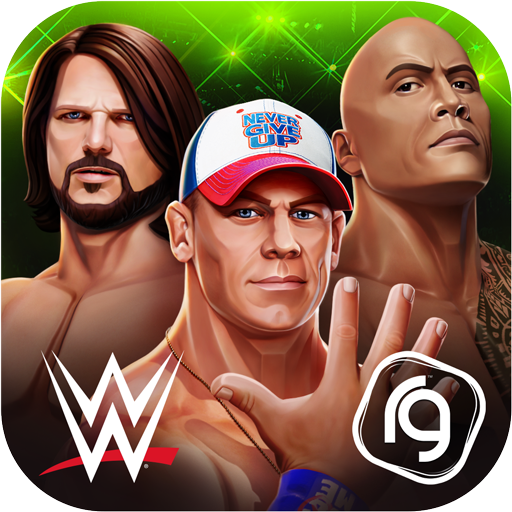Eden Isle: Resort Paradise
BlueStacksを使ってPCでプレイ - 5憶以上のユーザーが愛用している高機能Androidゲーミングプラットフォーム
Play Eden Isle: Resort Paradise on PC or Mac
League of Kings is a strategy game developed by Great Road Game. Use the BlueStacks app player to play the Android game League of Kings on PC or Mac. You’re the new lord of Soulwood, and it is your duty to protect it from the undead siege that is coming.
The story goes that the Tablet of Creator appeared in the mortal realm one day. King Arthur used the powers of that tablet to create a powerful human empire. However, as the empire grew more prosperous, the humans living there fell into decay. Almost a thousand years later, the undead is back to attack Soulwood again. It is during these difficult times that a new lord will rise who will bring peace back to Soulwood.
Eden Isle: Resort ParadiseをPCでプレイ
-
BlueStacksをダウンロードしてPCにインストールします。
-
GoogleにサインインしてGoogle Play ストアにアクセスします。(こちらの操作は後で行っても問題ありません)
-
右上の検索バーにEden Isle: Resort Paradiseを入力して検索します。
-
クリックして検索結果からEden Isle: Resort Paradiseをインストールします。
-
Googleサインインを完了してEden Isle: Resort Paradiseをインストールします。※手順2を飛ばしていた場合
-
ホーム画面にてEden Isle: Resort Paradiseのアイコンをクリックしてアプリを起動します。