
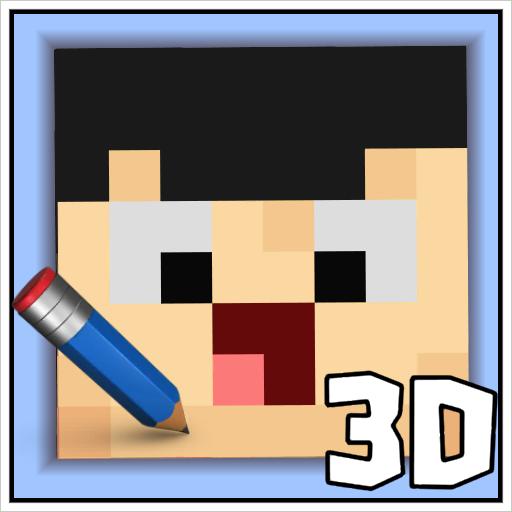
3D Skin Editor for Minecraft MCPE
Jogue no PC com BlueStacks - A Plataforma de Jogos Android, confiada por mais de 500 milhões de jogadores.
Página modificada em: 13 de janeiro de 2021
Play 3D Skin Editor for Minecraft MCPE on PC
In 3D Skin Editor For Minecraft PE we provide you tools for editing skins of your Minecraft PE with so many features.
3D Skin Editor For Minecraft PE supports all 64x32 (old version) and 64x64 (new version) skins .
These all are the amazing features of 3D Skin Editor For Minecraft PE
1. Create a new 3D Minecraft skins
- Using new Steve skin
- Browse more than 10,000 skins online from 3D Skin Editor For Minecraft PE application
- you can Copy your favorite online player's skin by just searching their name
- Random most amazing skin online for you in 3D Skin Editor For Minecraft PE
- you can Directly import skins from Minecraft PE in 3D Skin Editor For Minecraft PE
- you can Browse the gallery for 3D skins for Minecraft
2. Here in 3D Skin Editor For Minecraft PE you can easily Edit and improve your skins with the extraordinary tools
- Paint brush tools
- Paint Bucket (Fill tool) tools
- Colour grid selector tools
- Colour gradient selector tools
- Eye dropper to read colour tools
- Zoom in/out tools
- Rotating tools
- Undo and redo button tools
3. Here you can Adjust the visibility of each body part of your Minecraft skins of your character. This is so easy to use and make awesome skins for Minecraft PE.
4. Here you can Export your skins in 2 different ways
- Export skins to directly to Minecraft Pocket Edition (Minecraft PE)
- Export skins to your gallery and save them for future use.
3D Skin Editor For Minecraft PE is not developed by Mojang. Minecraft is a trademark of Mojang AB. Please note that we are not affiliated with Mojang AB but we adhere to the terms set out by Mojang AB at https://www.minecraft.net/terms
Jogue 3D Skin Editor for Minecraft MCPE no PC. É fácil começar.
-
Baixe e instale o BlueStacks no seu PC
-
Conclua o login do Google para acessar a Play Store ou faça isso mais tarde
-
Procure por 3D Skin Editor for Minecraft MCPE na barra de pesquisa no canto superior direito
-
Clique para instalar 3D Skin Editor for Minecraft MCPE a partir dos resultados da pesquisa
-
Conclua o login do Google (caso você pulou a etapa 2) para instalar o 3D Skin Editor for Minecraft MCPE
-
Clique no ícone do 3D Skin Editor for Minecraft MCPE na tela inicial para começar a jogar




