
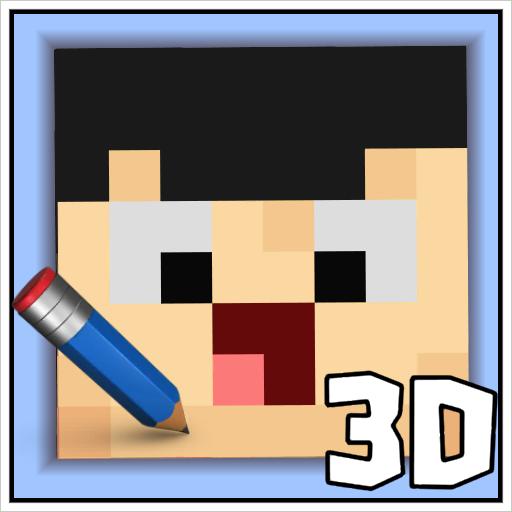
3D Skin Editor for Minecraft MCPE
เล่นบน PC ผ่าน BlueStacks - Android Gaming Platform ที่ได้รับความไว้วางใจจากเกมเมอร์ 500 ล้านคนทั่วโลก
Page Modified on: 13 มกราคม 2564
Play 3D Skin Editor for Minecraft MCPE on PC
In 3D Skin Editor For Minecraft PE we provide you tools for editing skins of your Minecraft PE with so many features.
3D Skin Editor For Minecraft PE supports all 64x32 (old version) and 64x64 (new version) skins .
These all are the amazing features of 3D Skin Editor For Minecraft PE
1. Create a new 3D Minecraft skins
- Using new Steve skin
- Browse more than 10,000 skins online from 3D Skin Editor For Minecraft PE application
- you can Copy your favorite online player's skin by just searching their name
- Random most amazing skin online for you in 3D Skin Editor For Minecraft PE
- you can Directly import skins from Minecraft PE in 3D Skin Editor For Minecraft PE
- you can Browse the gallery for 3D skins for Minecraft
2. Here in 3D Skin Editor For Minecraft PE you can easily Edit and improve your skins with the extraordinary tools
- Paint brush tools
- Paint Bucket (Fill tool) tools
- Colour grid selector tools
- Colour gradient selector tools
- Eye dropper to read colour tools
- Zoom in/out tools
- Rotating tools
- Undo and redo button tools
3. Here you can Adjust the visibility of each body part of your Minecraft skins of your character. This is so easy to use and make awesome skins for Minecraft PE.
4. Here you can Export your skins in 2 different ways
- Export skins to directly to Minecraft Pocket Edition (Minecraft PE)
- Export skins to your gallery and save them for future use.
3D Skin Editor For Minecraft PE is not developed by Mojang. Minecraft is a trademark of Mojang AB. Please note that we are not affiliated with Mojang AB but we adhere to the terms set out by Mojang AB at https://www.minecraft.net/terms
เล่น 3D Skin Editor for Minecraft MCPE บน PC ได้ง่ายกว่า
-
ดาวน์โหลดและติดตั้ง BlueStacks บน PC ของคุณ
-
ลงชื่อเข้าใช้แอคเคาท์ Google เพื่อเข้าสู่ Play Store หรือทำในภายหลัง
-
ค้นหา 3D Skin Editor for Minecraft MCPE ในช่องค้นหาด้านขวาบนของโปรแกรม
-
คลิกเพื่อติดตั้ง 3D Skin Editor for Minecraft MCPE จากผลการค้นหา
-
ลงชื่อเข้าใช้บัญชี Google Account (หากยังไม่ได้ทำในขั้นที่ 2) เพื่อติดตั้ง 3D Skin Editor for Minecraft MCPE
-
คลิกที่ไอคอน 3D Skin Editor for Minecraft MCPE ในหน้าจอเพื่อเริ่มเล่น




