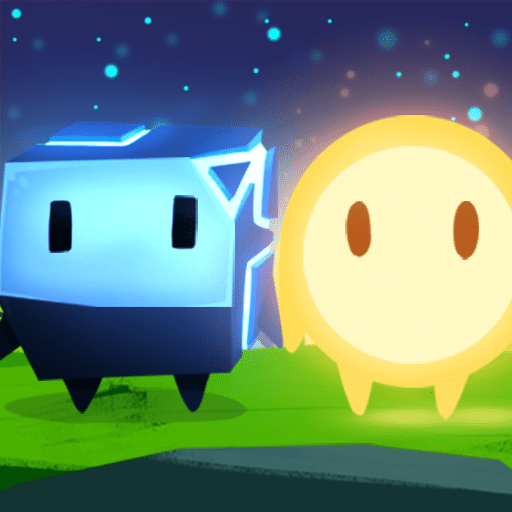Par for the Dungeon
Graj na PC z BlueStacks – Platforma gamingowa Android, która uzyskała zaufanie ponad 500 milionów graczy!
Strona zmodyfikowana w dniu: 23 lis 2023
Play Par for the Dungeon on PC
Just like regular golf, the goal is to get Cal into each level’s hole in as few moves as possible. Simply tap and drag on Cal to aim and increase their power, and release to send them flying! However, it’s not as easy as simply getting to the hole, each level is patrolled and locked down by treacherous Bogeys! Buy Cal weapons from the shop, arm deadly traps and outsmart your foes to get the upper hand.
During your adventure you’ll travel across quaint towns, snowy crypts, fungal forests and more as you travel through utterly unique levels. Mastering each level and completing them in as few moves as possible rewards you with stars and crowns which you can use to increase your rank, unlocking new challenges and outfits for Cal.
Par’s Features:
- An epic quest to save your furry best friend!
- Over 100 gorgeous and puzzling levels.
- An awesome arsenal of weapons and items like gravity gauntlets and fire balls.
- Enemy Bogeys in increasingly crazy contraptions.
- Challenging environmental hazards and mechanics like elevators and giant fans.
- Tons of snazzy outfits to unlock.
Zagraj w Par for the Dungeon na PC. To takie proste.
-
Pobierz i zainstaluj BlueStacks na PC
-
Zakończ pomyślnie ustawienie Google, aby otrzymać dostęp do sklepu Play, albo zrób to później.
-
Wyszukaj Par for the Dungeon w pasku wyszukiwania w prawym górnym rogu.
-
Kliknij, aby zainstalować Par for the Dungeon z wyników wyszukiwania
-
Ukończ pomyślnie rejestrację Google (jeśli krok 2 został pominięty) aby zainstalować Par for the Dungeon
-
Klinij w ikonę Par for the Dungeon na ekranie startowym, aby zacząć grę