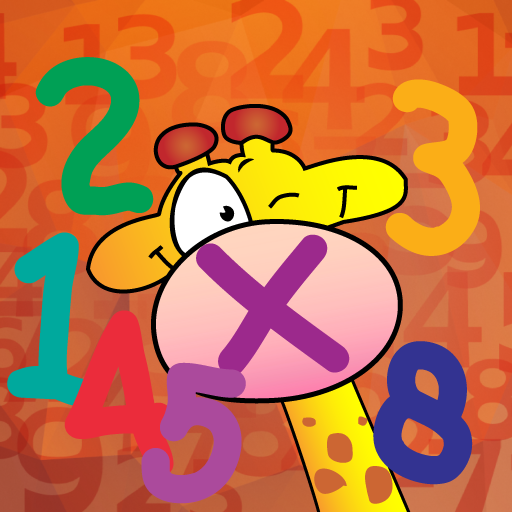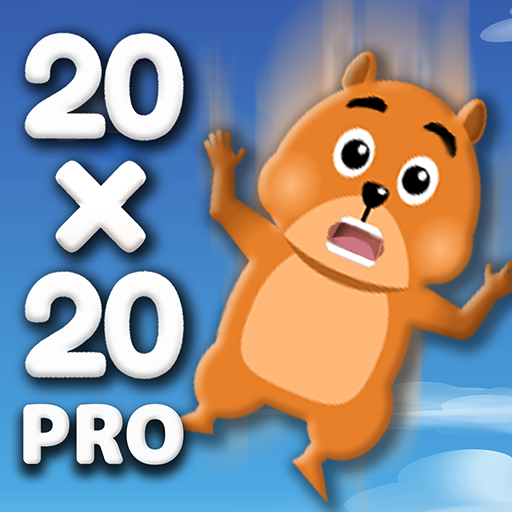Mathemagics Multi – School ed.
Jogue no PC com BlueStacks - A Plataforma de Jogos Android, confiada por mais de 500 milhões de jogadores.
Página modificada em: 22 de março de 2017
Play Mathemagics Multi – School ed. on PC
"Mathemagics Multiplication" is an innovative method for memorizing multiplication tables.
Are your students finding it difficult to learn their multiplication tables?
Is it a burden for them?
Use our app to bring a smile back to their face.
"Mathemagics Multiplication" is a method based on mental visualization. It is adapted to the children's imagination and makes it easier for them to remember their multiplication tables.
It is a fact that it is easier for the human brain to retain new information when it is associated with characters, scenarios, fun and feelings (like a poem).
How does it work?
We tell delightful stories where the leading characters are numbers.
This method has been tested in several schools and is recommended by teachers and speech therapists.
Here are some reviews:
"Using a narrative and humour reaches out to all the pupils and offers a completely new approach "
"We have tested it in learning activities, it is a true winner as it offers a different approach from that used in the classroom ".
"Making children want to learn is over half way to achieving success in schoolwork. "
The "Mathemagics Multiplication" method is aimed not only at those children struggling academically but also at those discovering multiplication tables for the first time.
This method can be used in the classroom, either in groups or on a one to one basis. It can also be used by speech therapists.
ADDITIONAL FEATURES of the SCHOOL EDITION:
• Direct access to all menus (discover, learn, quizz, challenges, statistics, ...)
• Up to 40 profiles by app
• Detailed and secured monitoring for each of your students
THE BENEFITS FOR YOUR STUDENTS:
• Work with a smile
• Stimulate memory through sight, hearing and touch
• Learn autonomously and actively
• Test memory and progress with quizzes
• Be encouraged by a kind and friendly character
• Find motivation to progress and earn rewards
• Gradually progress from the characters to real numbers
A positive and playful teaching method:
• Discovering the characters
• An overall look at the multiplication tables
• The principle of inversion (3 x 6 = 6 x 3)
• Memorisation of the tables by discovering each story
• Playful exercises to check the tables have been learnt
• A parents section to follow the child's progress
For those schools not equipped with tablets, please go to our website www.mathemagics.tv.
Our commitments :
- No advertising
- Protection from external links
- Protection from in-app purchases
- No sharing of personal datas
Note : our application offers a method of memorization. The concept of multiplication (adding several times the same number) is not the subject of our application, this concept should be used in class with a teacher.
----------------------------------------
Discover our applications :
Interactive stories for kids aged 4 to 10:
- The Witch With No Name
- The Little Witch at School
- Is the Witch in Love?
- The Witch and the Christmas Spirit
- Peepo and the Unfinished Story
- Alizay, Pirate Girl
- Prehistoric Mystery
- Victor's cold! (2 to 5)
Edutainment apps for under 6 year-olds:
- Cricket Kids: Opposites
- Cricket Kids: School Day
- Cricket Kids: Christmas Presents
----------------------------------------
*Internet Site: www.slimcricket.com
*Facebook: http://www.facebook.com/SlimCricketBook
*Twitter: @SlimCricketBook
Jogue Mathemagics Multi – School ed. no PC. É fácil começar.
-
Baixe e instale o BlueStacks no seu PC
-
Conclua o login do Google para acessar a Play Store ou faça isso mais tarde
-
Procure por Mathemagics Multi – School ed. na barra de pesquisa no canto superior direito
-
Clique para instalar Mathemagics Multi – School ed. a partir dos resultados da pesquisa
-
Conclua o login do Google (caso você pulou a etapa 2) para instalar o Mathemagics Multi – School ed.
-
Clique no ícone do Mathemagics Multi – School ed. na tela inicial para começar a jogar