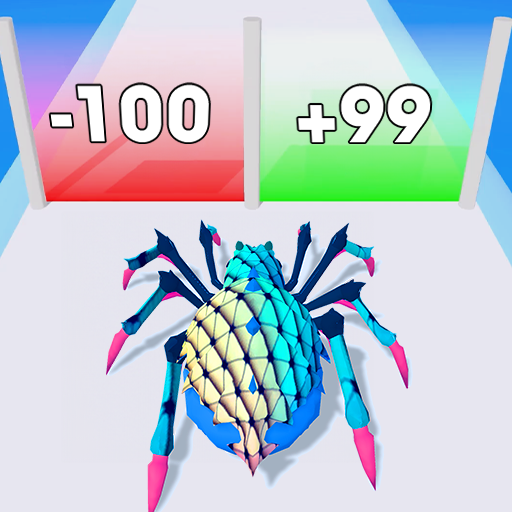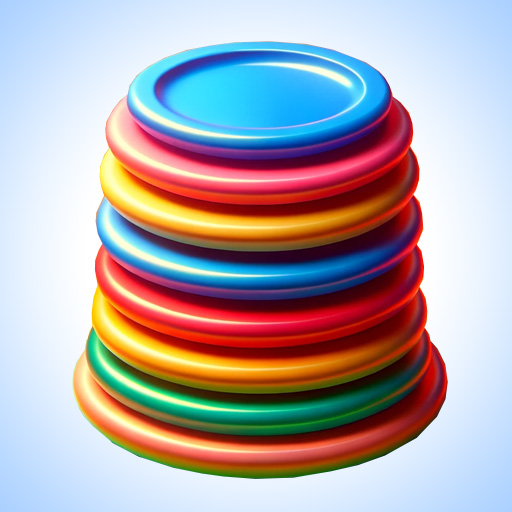Alien Attack - Shooting Game
Gioca su PC con BlueStacks: la piattaforma di gioco Android, considerata affidabile da oltre 500 milioni di giocatori.
Pagina modificata il: 17 feb 2024
Play Alien Attack - Shooting Game on PC
In this unique blend of merge mechanics and arcade idle gameplay, you'll gather scattered ship parts, unlock powerful upgrades, and evolve your alien beings. Merge your extraterrestrial allies to form mightier versions, ready to take on increasingly formidable adversaries as you reclaim your babies and piece together your escape.
Key Features:
Merge Mechanics: Combine smaller aliens into larger, more powerful ones.
Idle Progression: Your alien force grows stronger, even while you're away.
Rescue Missions: the abducted alien young and outsmart the human defenses.
Ship Repair: Search for vital spaceship components across diverse terrains.
Upgrade System: Enhance your alien abilities and unlock potent power-ups.
Engaging Enemies: Battle against a variety of earthling opponents standing in your way.
Family Reunion: Experience the heartwarming tale of a mother's undying love across the stars.
Suit up for an adventure that's out of this world in Alien Attack and become the hero the alien babies need. Can you outwit humanity and bring your family back together?
Gioca Alien Attack - Shooting Game su PC. È facile iniziare.
-
Scarica e installa BlueStacks sul tuo PC
-
Completa l'accesso a Google per accedere al Play Store o eseguilo in un secondo momento
-
Cerca Alien Attack - Shooting Game nella barra di ricerca nell'angolo in alto a destra
-
Fai clic per installare Alien Attack - Shooting Game dai risultati della ricerca
-
Completa l'accesso a Google (se hai saltato il passaggio 2) per installare Alien Attack - Shooting Game
-
Fai clic sull'icona Alien Attack - Shooting Game nella schermata principale per iniziare a giocare