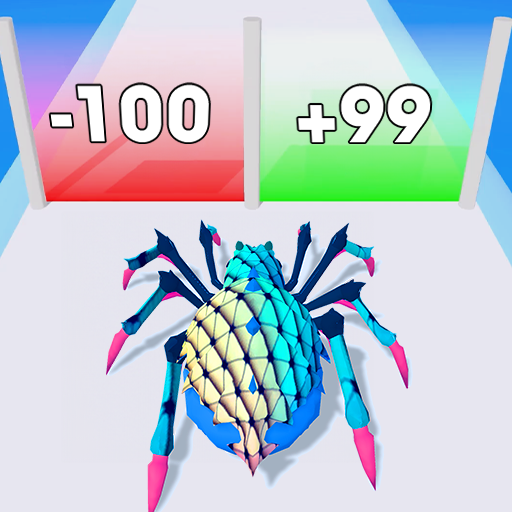Boba Tea Inc
Juega en PC con BlueStacks: la plataforma de juegos Android, en la que confían más de 500 millones de jugadores.
Página modificada el: 15 ene 2025
Play Boba Tea Inc on PC
In Boba Tea Inc, you'll experience the thrill of running your very own bubble tea empire, managing customer demands while keeping your shop running like a dream. Whether you're a fan of satisfying drink-making puzzles or simply adore boba tea, you'll find yourself captivated by the challenges of crafting custom orders, sorting colourful cups, organizing your workspace, and ensuring every cup is a boba tea masterpiece.
Boba Tea Inc is brimming with unexpected twists. The game isn't just a drink-making simulator – it's a thrilling test of your multitasking and management skills. Solve exciting colour-sorting challenges to keep the boba fun flowing!
Every moment in Boba Tea Inc is packed with fun surprises. Enjoy the satisfaction of seeing each customer delighted, and become the ultimate tea master everyone admires.
Juega Boba Tea Inc en la PC. Es fácil comenzar.
-
Descargue e instale BlueStacks en su PC
-
Complete el inicio de sesión de Google para acceder a Play Store, o hágalo más tarde
-
Busque Boba Tea Inc en la barra de búsqueda en la esquina superior derecha
-
Haga clic para instalar Boba Tea Inc desde los resultados de búsqueda
-
Complete el inicio de sesión de Google (si omitió el paso 2) para instalar Boba Tea Inc
-
Haz clic en el ícono Boba Tea Inc en la pantalla de inicio para comenzar a jugar