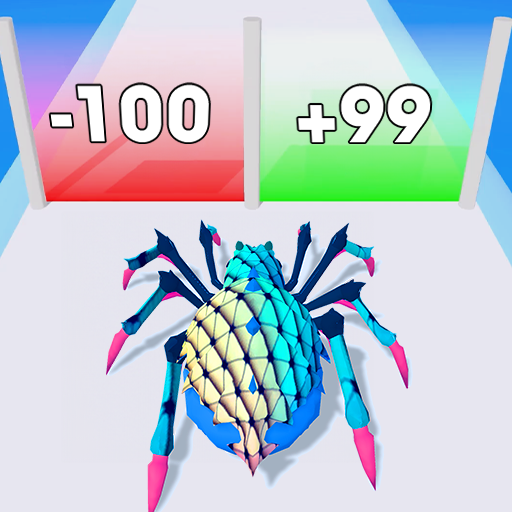Maze Wizard
Gioca su PC con BlueStacks: la piattaforma di gioco Android, considerata affidabile da oltre 500 milioni di giocatori.
Pagina modificata il: Mar 4, 2025
Play Maze Wizard on PC
But there’s more—strategic gates await! 🔢⚡ Pass through plus gates (➕) to multiply your balls and fill the cup faster, but beware of minus gates (➖) that can reduce your count! Every move matter as you decide the best path to maximize your balls while avoiding tricky challenges.
Watch the balls cascade 🎊, grow in numbers, and race toward the goal! With challenging levels, mesmerizing physics ⚙️, and satisfying gameplay, every spin counts.
Can you master the maze, dodge the dangers, and fill the cup 🏆 to the max? 🏅 Test your reflexes, plan your moves, and enjoy the ultimate mix of strategy and motion! 🚀💡
At the end of each spin, the collected balls transform into power! 💥 Use them to upgrade your player, making them stronger and more formidable in battles against enemies! ⚔️🔥 Level up your strength, unlock powerful abilities, and defeat opponents in epic clashes.
Watch the balls cascade 🎊, grow in numbers, and fuel your upgrades!
Gioca Maze Wizard su PC. È facile iniziare.
-
Scarica e installa BlueStacks sul tuo PC
-
Completa l'accesso a Google per accedere al Play Store o eseguilo in un secondo momento
-
Cerca Maze Wizard nella barra di ricerca nell'angolo in alto a destra
-
Fai clic per installare Maze Wizard dai risultati della ricerca
-
Completa l'accesso a Google (se hai saltato il passaggio 2) per installare Maze Wizard
-
Fai clic sull'icona Maze Wizard nella schermata principale per iniziare a giocare