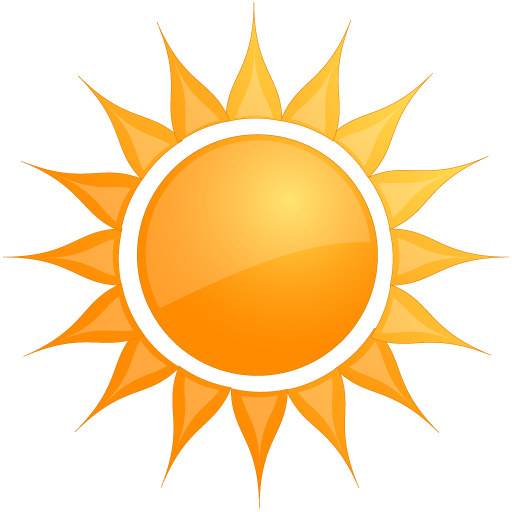このページには広告が含まれます

Snap Mobile Anywhere
ビジネス | Snap Surveys
BlueStacksを使ってPCでプレイ - 5憶以上のユーザーが愛用している高機能Androidゲーミングプラットフォーム
Play Snap Mobile Anywhere on PC
Automatically connects to Snap’s central server to upload completed questionnaires and download the latest surveys. Extensive facilities to help interviewers move seamlessly through a questionnaire, with sliders, routing, text substitution and masking. Surveys can include images as well as text-based questions.
Licence Agreement: https://www.snapsurveys.com/survey-software/interviewer-license-uk/
Licence Agreement: https://www.snapsurveys.com/survey-software/interviewer-license-uk/
Snap Mobile AnywhereをPCでプレイ
-
BlueStacksをダウンロードしてPCにインストールします。
-
GoogleにサインインしてGoogle Play ストアにアクセスします。(こちらの操作は後で行っても問題ありません)
-
右上の検索バーにSnap Mobile Anywhereを入力して検索します。
-
クリックして検索結果からSnap Mobile Anywhereをインストールします。
-
Googleサインインを完了してSnap Mobile Anywhereをインストールします。※手順2を飛ばしていた場合
-
ホーム画面にてSnap Mobile Anywhereのアイコンをクリックしてアプリを起動します。