
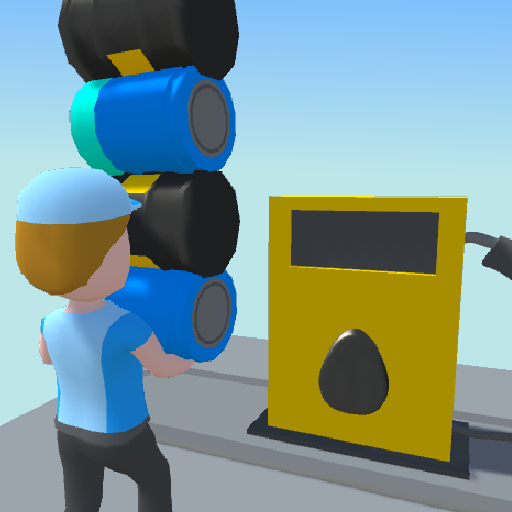
Pump'em All!
Play on PC with BlueStacks – the Android Gaming Platform, trusted by 500M+ gamers.
Page Modified on: Aug 10, 2022
Play Pump'em All! on PC
Start as a newbie gas station staff and climb the ladder to unlimited fortune one by one. Extract gas and electric, fill up gas tanks and top them up to serve and get your well-earned, hard-working money!
There is no limits to your new empire; build new pumps and upgrade your tanks to earn more & quicker. In no time, you will see yourself in between towers of money! It’s up to you to spend it anywhere.
So, will you be a tycoon?
Play Pump'em All! on PC. It’s easy to get started.
-
Download and install BlueStacks on your PC
-
Complete Google sign-in to access the Play Store, or do it later
-
Look for Pump'em All! in the search bar at the top right corner
-
Click to install Pump'em All! from the search results
-
Complete Google sign-in (if you skipped step 2) to install Pump'em All!
-
Click the Pump'em All! icon on the home screen to start playing



