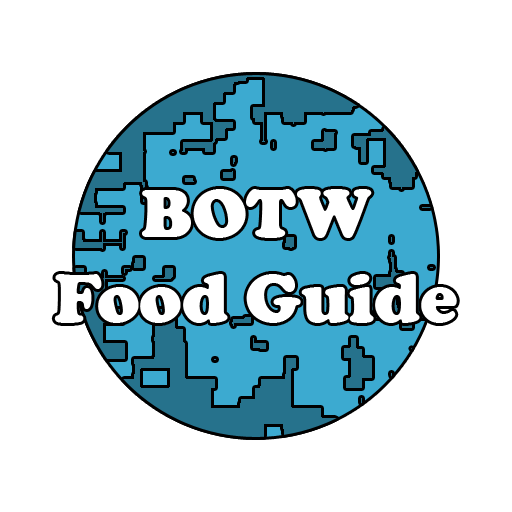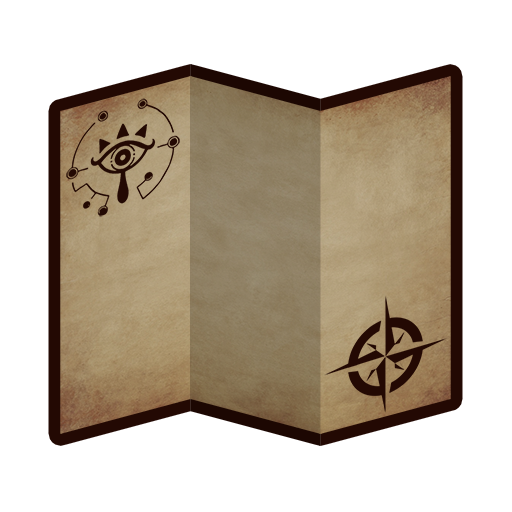Awakening Companion
Play on PC with BlueStacks – the Android Gaming Platform, trusted by 500M+ gamers.
Page Modified on: December 21, 2019
Play Awakening Companion on PC
- Dungeons
- Items
- Heartcontainers
- Original Screen Borders
The dungeon maps can be accessed from the overworld map and feature the positions of:
- Bosses
- Items
- Heartcontainers
If there is additional information available (e.g. a description on how to defeat an enemy), just tap on the icon in the map to get a detailed description in a popup.
All collectible items can be tracked with a checklist and the shown icons on the map can be modified, so you only see your missing ones.
Disclaimer:
Awakening Companion is a third party App. The developer of this software is not affiliated with Nintendo Co. Ltd. in any way. However, the creation and maintenance is permitted until withdrawal from Nintendo.
Play Awakening Companion on PC. It’s easy to get started.
-
Download and install BlueStacks on your PC
-
Complete Google sign-in to access the Play Store, or do it later
-
Look for Awakening Companion in the search bar at the top right corner
-
Click to install Awakening Companion from the search results
-
Complete Google sign-in (if you skipped step 2) to install Awakening Companion
-
Click the Awakening Companion icon on the home screen to start playing