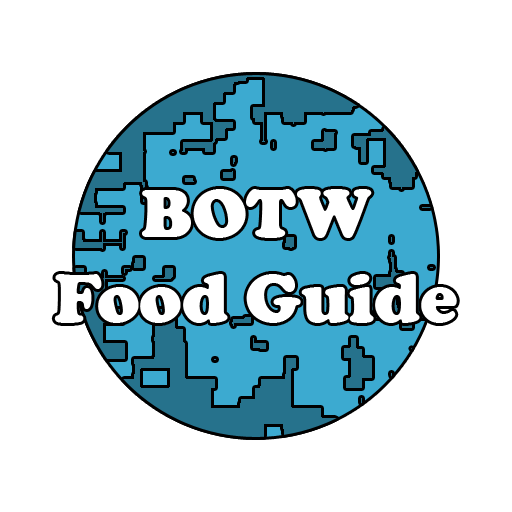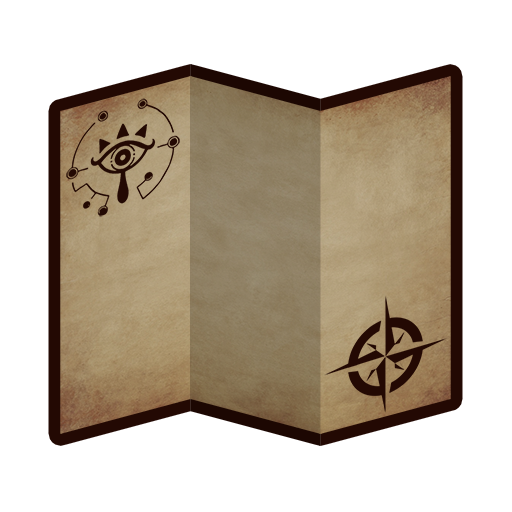Awakening Companion
工具 | Sebastian Kruse
在電腦上使用BlueStacks –受到5億以上的遊戲玩家所信任的Android遊戲平台。
Play Awakening Companion on PC
Unofficial offline map for Link's adventure on Koholint Island. The map for the overworld currently features the locations of:
- Dungeons
- Items
- Heartcontainers
- Original Screen Borders
The dungeon maps can be accessed from the overworld map and feature the positions of:
- Bosses
- Items
- Heartcontainers
If there is additional information available (e.g. a description on how to defeat an enemy), just tap on the icon in the map to get a detailed description in a popup.
All collectible items can be tracked with a checklist and the shown icons on the map can be modified, so you only see your missing ones.
Disclaimer:
Awakening Companion is a third party App. The developer of this software is not affiliated with Nintendo Co. Ltd. in any way. However, the creation and maintenance is permitted until withdrawal from Nintendo.
- Dungeons
- Items
- Heartcontainers
- Original Screen Borders
The dungeon maps can be accessed from the overworld map and feature the positions of:
- Bosses
- Items
- Heartcontainers
If there is additional information available (e.g. a description on how to defeat an enemy), just tap on the icon in the map to get a detailed description in a popup.
All collectible items can be tracked with a checklist and the shown icons on the map can be modified, so you only see your missing ones.
Disclaimer:
Awakening Companion is a third party App. The developer of this software is not affiliated with Nintendo Co. Ltd. in any way. However, the creation and maintenance is permitted until withdrawal from Nintendo.
在電腦上遊玩Awakening Companion . 輕易上手.
-
在您的電腦上下載並安裝BlueStacks
-
完成Google登入後即可訪問Play商店,或等你需要訪問Play商店十再登入
-
在右上角的搜索欄中尋找 Awakening Companion
-
點擊以從搜索結果中安裝 Awakening Companion
-
完成Google登入(如果您跳過了步驟2),以安裝 Awakening Companion
-
在首頁畫面中點擊 Awakening Companion 圖標來啟動遊戲