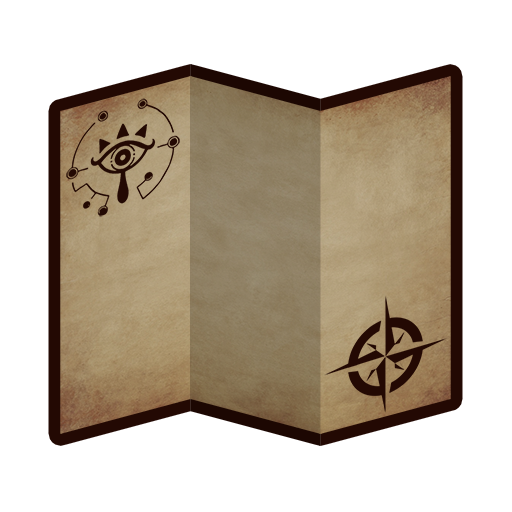Tears Companion
Juega en PC con BlueStacks: la plataforma de juegos Android, en la que confían más de 500 millones de jugadores.
Página modificada el: Nov 27, 2024
Play Tears Companion on PC
- Sheikah Towers
- Shrines
- Korok Seeds
- Dragon Tears
- Treasures
If there is additional information available, just tap the icon in the map to get a detailed description in a popup.
The shown icons on the map can be filtered e.g. for their type, location and status.
Disclaimer:
Tears Companion is a third party App. The developer of this software is not affiliated with Nintendo Co. Ltd. in any way. However, the creation and maintenance is permitted until withdrawal from Nintendo.
Juega Tears Companion en la PC. Es fácil comenzar.
-
Descargue e instale BlueStacks en su PC
-
Complete el inicio de sesión de Google para acceder a Play Store, o hágalo más tarde
-
Busque Tears Companion en la barra de búsqueda en la esquina superior derecha
-
Haga clic para instalar Tears Companion desde los resultados de búsqueda
-
Complete el inicio de sesión de Google (si omitió el paso 2) para instalar Tears Companion
-
Haz clic en el ícono Tears Companion en la pantalla de inicio para comenzar a jugar