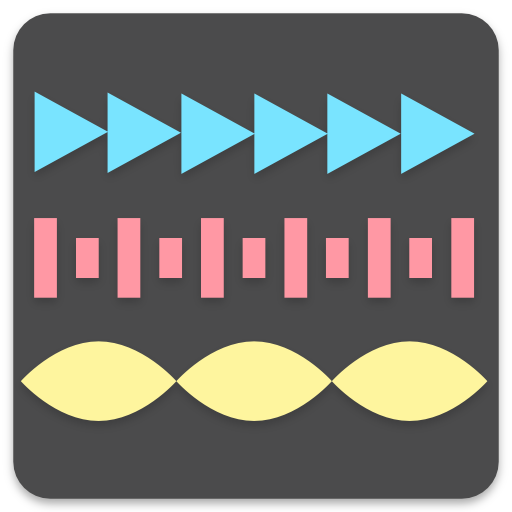Entdecke Peer Gynt !
Spiele auf dem PC mit BlueStacks - der Android-Gaming-Plattform, der über 500 Millionen Spieler vertrauen.
Seite geändert am: 2. Juli 2018
Play Discover Peer Gynt, a Nordic fairy tale in music ! on PC
Kids can both enjoy this app alone or with a parent. This musical app proposes several musical edutainment games, music tracks from Peer Gynt and teaching contents. Discover how the instruments sound like and play with sounds!
This app includes 6 games:
- a visual memory with 3 difficulty levels.
- a musical memory with 3 difficulty levels.
- a “Give my instrument back” game to discover the sound of the musical instruments.
- a "conductor game" to focus on the different sounds while listening to the famous “In The Hall of The Montain King”.
- an orchestration games where you can compose your own version of Peer Gynt
- a percussion game in which you can add your own percussion rythms on the Anitra's Dance
Peer Gynt aims at developping imagination and delights both parents and grand-parents!
- 3 main sections: games, the music from Peer Gynt with its interactive disc, pedagogical and cultural contents (instruments, Henrik Ibsen’s life, Edvard Grieg’s life, Scandinavian folklore).
- 6 different games to discover the music from Peer Gynt and musical instruments (memory games, “Give my instrument back”, conductor game).
- 8 different pieces from Peer Gynt in incredible folk arrangements (including “Solveig’s Song”, “In The Hall of The Montain King”, “Anitra’s Dance”).
- Oniric and magnificent pictures.
Spiele Entdecke Peer Gynt ! auf dem PC. Der Einstieg ist einfach.
-
Lade BlueStacks herunter und installiere es auf deinem PC
-
Schließe die Google-Anmeldung ab, um auf den Play Store zuzugreifen, oder mache es später
-
Suche in der Suchleiste oben rechts nach Entdecke Peer Gynt !
-
Klicke hier, um Entdecke Peer Gynt ! aus den Suchergebnissen zu installieren
-
Schließe die Google-Anmeldung ab (wenn du Schritt 2 übersprungen hast), um Entdecke Peer Gynt ! zu installieren.
-
Klicke auf dem Startbildschirm auf das Entdecke Peer Gynt ! Symbol, um mit dem Spielen zu beginnen