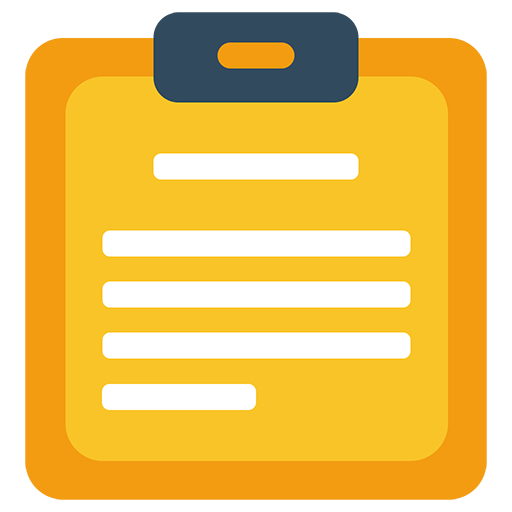语音输入记事本 (无广告版)
商务办公 | Pacific Fisher Group
在電腦上使用BlueStacks –受到5億以上的遊戲玩家所信任的Android遊戲平台。
Play Voice Notes (No Ads) on PC
* Just one payment, no extra monthly fee!
* If you have used free version before, all the input notes will remain in this paid version.
* After this paid version installed, please launch the new app icon with "No Ads"
* Paid version unique features:
Remove Ads
Unlimited to use [Set reminder time when adding notes] and the Alarm button
Features:
- Only one touch needed.
It can continuously receive your speech and convert to text. Note down and remind you later at the time you set.
- Integrated with your Android calendars, you need not maintain another one.
- Automatically save your notes in a storage file, and easily back up to cloud.
- Support to create notes by projects or categories.
- Also easy to share voice-to-text to friends.
- It can work when the phone screen is turned off.
With the Recite option, you can make sure the notes are correctly recorded.
- Support headset button to control Start/Stop voice recognition.
- Supported speech recognition 120 languages.
- Supported 20 user interface languages (including English)
- Simple user interface. Just press the microphone button and speak to take note!
Requirements:
- Google voice search (Google App) v6.15.24.21 or later is required as a speech to text engine. Most devices have it pre-installed. If your devices do not install it, This app will guide you to install.
https://play.google.com/store/apps/details?id=com.google.android.googlequicksearchbox
Permissions Notice:
This app may ask for permission to access the following features
• Microphone for speech recognition
• External storage for saving notes file
• Calendar for adding reminder event
If you need, you can try this free version:
https://play.google.com/store/apps/details?id=com.SouthernPacificOceanFisher.VoiceToText_memo
* If you have used free version before, all the input notes will remain in this paid version.
* After this paid version installed, please launch the new app icon with "No Ads"
* Paid version unique features:
Remove Ads
Unlimited to use [Set reminder time when adding notes] and the Alarm button
Features:
- Only one touch needed.
It can continuously receive your speech and convert to text. Note down and remind you later at the time you set.
- Integrated with your Android calendars, you need not maintain another one.
- Automatically save your notes in a storage file, and easily back up to cloud.
- Support to create notes by projects or categories.
- Also easy to share voice-to-text to friends.
- It can work when the phone screen is turned off.
With the Recite option, you can make sure the notes are correctly recorded.
- Support headset button to control Start/Stop voice recognition.
- Supported speech recognition 120 languages.
- Supported 20 user interface languages (including English)
- Simple user interface. Just press the microphone button and speak to take note!
Requirements:
- Google voice search (Google App) v6.15.24.21 or later is required as a speech to text engine. Most devices have it pre-installed. If your devices do not install it, This app will guide you to install.
https://play.google.com/store/apps/details?id=com.google.android.googlequicksearchbox
Permissions Notice:
This app may ask for permission to access the following features
• Microphone for speech recognition
• External storage for saving notes file
• Calendar for adding reminder event
If you need, you can try this free version:
https://play.google.com/store/apps/details?id=com.SouthernPacificOceanFisher.VoiceToText_memo
在電腦上遊玩语音输入记事本 (无广告版) . 輕易上手.
-
在您的電腦上下載並安裝BlueStacks
-
完成Google登入後即可訪問Play商店,或等你需要訪問Play商店十再登入
-
在右上角的搜索欄中尋找 语音输入记事本 (无广告版)
-
點擊以從搜索結果中安裝 语音输入记事本 (无广告版)
-
完成Google登入(如果您跳過了步驟2),以安裝 语音输入记事本 (无广告版)
-
在首頁畫面中點擊 语音输入记事本 (无广告版) 圖標來啟動遊戲