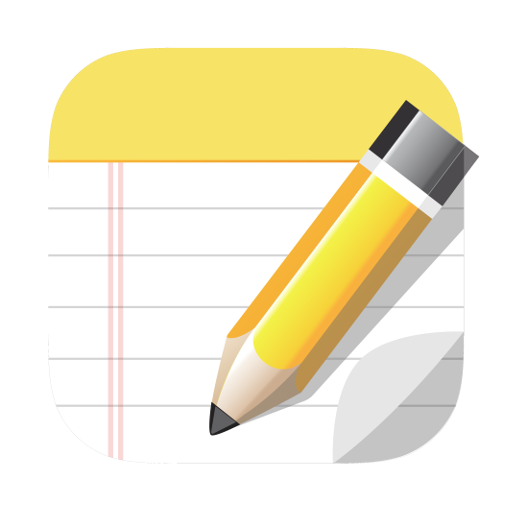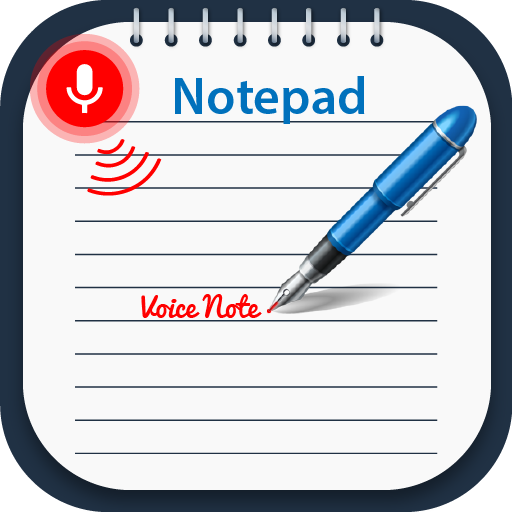Блокнот ввода голоса
Играйте на ПК с BlueStacks – игровой платформе для приложений на Android. Нас выбирают более 500 млн. игроков.
Страница изменена: 13 января 2020 г.
Play Voice Notes on PC
- Only one touch needed.
It can keep receiving your speech and convert to text. Note down and remind you later at the time you set.
-It's easy for you to take notes, memo, to-do list etc. just by speaking!
- Integrated with your Android calendars, you need not maintain another one.
- Also easy to share voice-to-text to friends.
- Automatically save your notes in a storage file, and easily back up to cloud.
- Support to create notes by projects or categories.
- It can work when the phone screen is turned off.
With the Recite option, you can make sure the notes are correctly recorded.
- Support headset button to control Start/Stop voice recognition.
- Supported speech recognition 120 languages.
- Supported 20 user interface languages (including English)
- Simple user interface. Just press the microphone button and speak to take note!
Requirements:
- Google voice search (Google App) with v6.15.24.21 or higher is required as a speech to text engine. Most devices have it pre-installed. If your devices do not install it, This app will guide you to install.
https://play.google.com/store/apps/details?id=com.google.android.googlequicksearchbox
Permissions Notice:
This app may ask for permission to access the following features
• Microphone for speech recognition
• External storage for saving notes file
• Calendar for adding reminder event
Играйте в игру Блокнот ввода голоса на ПК. Это легко и просто.
-
Скачайте и установите BlueStacks на ПК.
-
Войдите в аккаунт Google, чтобы получить доступ к Google Play, или сделайте это позже.
-
В поле поиска, которое находится в правой части экрана, введите название игры – Блокнот ввода голоса.
-
Среди результатов поиска найдите игру Блокнот ввода голоса и нажмите на кнопку "Установить".
-
Завершите авторизацию в Google (если вы пропустили этот шаг в начале) и установите игру Блокнот ввода голоса.
-
Нажмите на ярлык игры Блокнот ввода голоса на главном экране, чтобы начать играть.