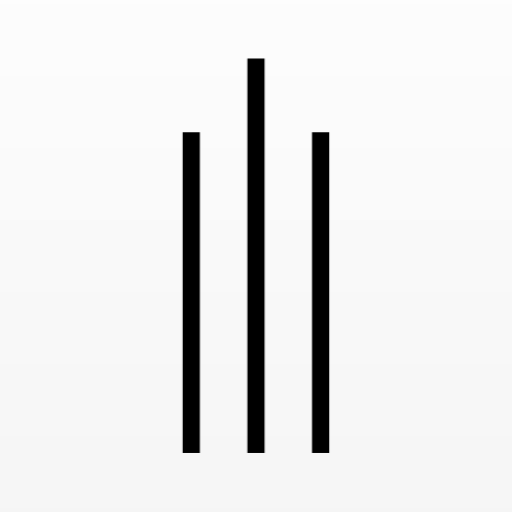Montréal en Histoires
Spiele auf dem PC mit BlueStacks - der Android-Gaming-Plattform, der über 500 Millionen Spieler vertrauen.
Seite geändert am: 8. Oktober 2019
Play Montréal en Histoires on PC
At night, enjoy Cité Mémoire’s twenty different projected tableaux created by Michel Lemieux and Victor Pilon in collaboration with Michel Marc Bouchard.
Cité Mémoire is a poetic creation inspired by the history of Montreal. It will lead you to fascinating encounters with both unknown and famous personalities who bring to life the richness and complexity of Montreal through time.
Before your visit, download this application and its content (in whole, or one circuit at a time).
• Have your headphones handy and a fully-charged device (mobile phone or tablet) for the best experience
• Techno-historic tours for daytime or nighttime, depending on your availability
• Soundtrack for Cité Mémoire installations and historical content associated with each one
• Free Wi-Fi zone
• Choice of four languages (installed in the language of your device): French, English, Spanish, and Mandarin
• Detailed, geolocalized map
• Signage in the city to help you get your bearings
Spiele Montréal en Histoires auf dem PC. Der Einstieg ist einfach.
-
Lade BlueStacks herunter und installiere es auf deinem PC
-
Schließe die Google-Anmeldung ab, um auf den Play Store zuzugreifen, oder mache es später
-
Suche in der Suchleiste oben rechts nach Montréal en Histoires
-
Klicke hier, um Montréal en Histoires aus den Suchergebnissen zu installieren
-
Schließe die Google-Anmeldung ab (wenn du Schritt 2 übersprungen hast), um Montréal en Histoires zu installieren.
-
Klicke auf dem Startbildschirm auf das Montréal en Histoires Symbol, um mit dem Spielen zu beginnen