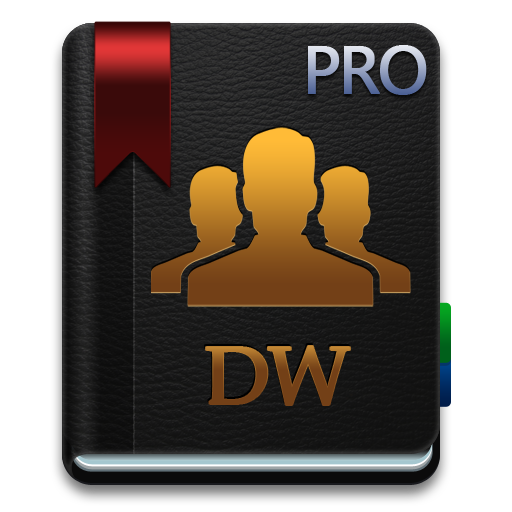Speed Dial Widget - Quick and easy to call
Spiele auf dem PC mit BlueStacks - der Android-Gaming-Plattform, der über 500 Millionen Spieler vertrauen.
Seite geändert am: 20. Januar 2020
Play Speed Dial Widget - Quick and easy to call on PC
Speed dial widget is the best way to get in touch with your favorites with just one touch. You can Message, Call and Video call etc. Straight from your home screen.
*It's very useful for Elders*
Elders or Users with bad eyesight. can easily identify Contact with Photo and Call it.
*Key Features*
1) Just one tap and do Actions : Phone Call , SMS , WhatsApp message, WhatsApp Call , Skype call, Facebook messenger, Google Duo Video call.
2) Choose what to do on single or double tap on contact like Call or Message.
3) You call & message to all your selected contacts from home screen using app widget.
4) Categories your contacts into groups like Family, Business, Friends etc
5) You can add each group widget into home screen
6) Change shape of Contact List photo's.
7) Choose app colour theme or your choice.
8) Dual SIM Support
9) Dial pad
and many more....
For Redmi, Please do following setting to make the app widget working.
1. Go to Settings--Apps-- Manage apps-- select "Speed Dial Widget" -- here
1. Enable AutoStart setting
2. Enable all app permissions
3. Allow other permissions Allow all options here.
4. Battery Saver -- No Restrictions
Please remove and again add the app widget from home screen.
It will surely fix the issue.
Spiele Speed Dial Widget - Quick and easy to call auf dem PC. Der Einstieg ist einfach.
-
Lade BlueStacks herunter und installiere es auf deinem PC
-
Schließe die Google-Anmeldung ab, um auf den Play Store zuzugreifen, oder mache es später
-
Suche in der Suchleiste oben rechts nach Speed Dial Widget - Quick and easy to call
-
Klicke hier, um Speed Dial Widget - Quick and easy to call aus den Suchergebnissen zu installieren
-
Schließe die Google-Anmeldung ab (wenn du Schritt 2 übersprungen hast), um Speed Dial Widget - Quick and easy to call zu installieren.
-
Klicke auf dem Startbildschirm auf das Speed Dial Widget - Quick and easy to call Symbol, um mit dem Spielen zu beginnen