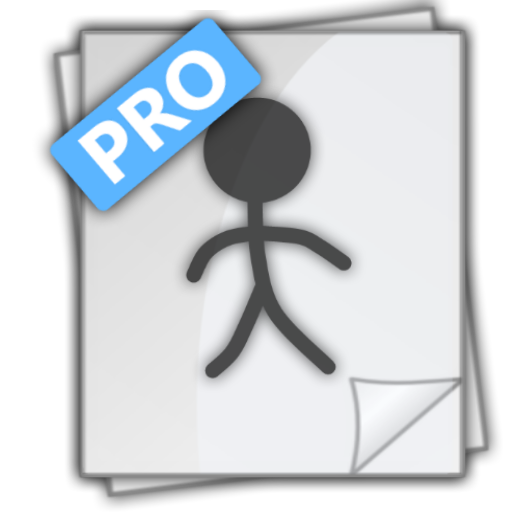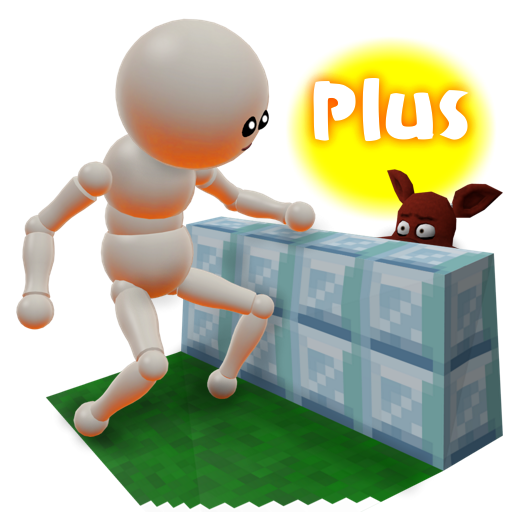
Animate Plus
Juega en PC con BlueStacks: la plataforma de juegos Android, en la que confían más de 500 millones de jugadores.
Página modificada el: 21 de noviembre de 2018
Play Animate Plus on PC
App is similar to free version but you can set up to 5 characters in one scene.
Simplified characters has the necessary minimum for quick posing.
For convenience simplified controls also: by finger touch on free area you twist camera, by touch and drag you move body or its parts. Standard zoom and translate view by two fingers.
App is useful for professional animators and students, game developers, storyboard artists and for all fans of animation.
Save animations and share with friends.
Features:
- Creation, editing and opening scenes, containing information about character, the list of clips (up to 7 on each character) and used land (buildings);
- Animation clips creating and editing (up to 64 key frames in each clip, up to 50 files);
- Each animation clip can be played on the spot or edited path. For each clip is set up number of cycles and the amount automaticly added inbetween frames for smoothness and speed of playback;
- Poses copy, paste, mirroring and reset;
- "Ghost" of the previous and next frame enable;
- Character selection;
- Skins selection for the any characters;
- Adding user skins (up to 10 png images);
- Props selection;
- Lands (buildings) creation and editing of the cubes.
Juega Animate Plus en la PC. Es fácil comenzar.
-
Descargue e instale BlueStacks en su PC
-
Complete el inicio de sesión de Google para acceder a Play Store, o hágalo más tarde
-
Busque Animate Plus en la barra de búsqueda en la esquina superior derecha
-
Haga clic para instalar Animate Plus desde los resultados de búsqueda
-
Complete el inicio de sesión de Google (si omitió el paso 2) para instalar Animate Plus
-
Haz clic en el ícono Animate Plus en la pantalla de inicio para comenzar a jugar