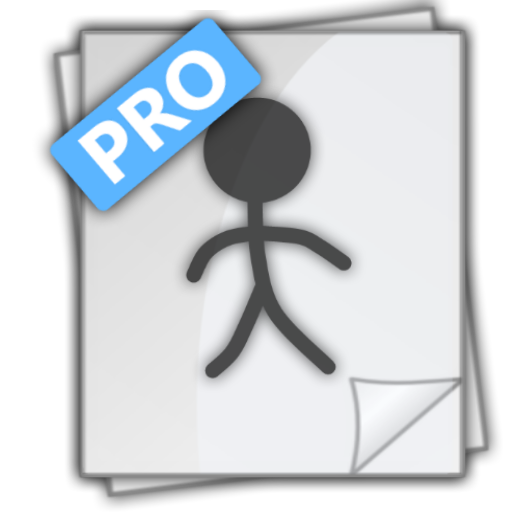このページには広告が含まれます
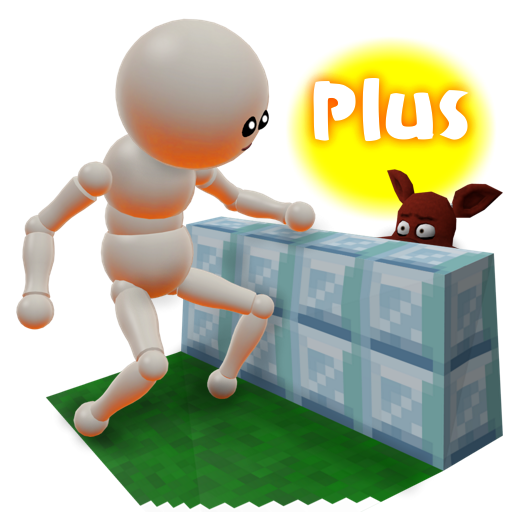
Animate Plus
エンタメ | Stenson
BlueStacksを使ってPCでプレイ - 5憶以上のユーザーが愛用している高機能Androidゲーミングプラットフォーム
Play Animate Plus on PC
Do animations on your tablet.
App is similar to free version but you can set up to 5 characters in one scene.
Simplified characters has the necessary minimum for quick posing.
For convenience simplified controls also: by finger touch on free area you twist camera, by touch and drag you move body or its parts. Standard zoom and translate view by two fingers.
App is useful for professional animators and students, game developers, storyboard artists and for all fans of animation.
Save animations and share with friends.
Features:
- Creation, editing and opening scenes, containing information about character, the list of clips (up to 7 on each character) and used land (buildings);
- Animation clips creating and editing (up to 64 key frames in each clip, up to 50 files);
- Each animation clip can be played on the spot or edited path. For each clip is set up number of cycles and the amount automaticly added inbetween frames for smoothness and speed of playback;
- Poses copy, paste, mirroring and reset;
- "Ghost" of the previous and next frame enable;
- Character selection;
- Skins selection for the any characters;
- Adding user skins (up to 10 png images);
- Props selection;
- Lands (buildings) creation and editing of the cubes.
App is similar to free version but you can set up to 5 characters in one scene.
Simplified characters has the necessary minimum for quick posing.
For convenience simplified controls also: by finger touch on free area you twist camera, by touch and drag you move body or its parts. Standard zoom and translate view by two fingers.
App is useful for professional animators and students, game developers, storyboard artists and for all fans of animation.
Save animations and share with friends.
Features:
- Creation, editing and opening scenes, containing information about character, the list of clips (up to 7 on each character) and used land (buildings);
- Animation clips creating and editing (up to 64 key frames in each clip, up to 50 files);
- Each animation clip can be played on the spot or edited path. For each clip is set up number of cycles and the amount automaticly added inbetween frames for smoothness and speed of playback;
- Poses copy, paste, mirroring and reset;
- "Ghost" of the previous and next frame enable;
- Character selection;
- Skins selection for the any characters;
- Adding user skins (up to 10 png images);
- Props selection;
- Lands (buildings) creation and editing of the cubes.
Animate PlusをPCでプレイ
-
BlueStacksをダウンロードしてPCにインストールします。
-
GoogleにサインインしてGoogle Play ストアにアクセスします。(こちらの操作は後で行っても問題ありません)
-
右上の検索バーにAnimate Plusを入力して検索します。
-
クリックして検索結果からAnimate Plusをインストールします。
-
Googleサインインを完了してAnimate Plusをインストールします。※手順2を飛ばしていた場合
-
ホーム画面にてAnimate Plusのアイコンをクリックしてアプリを起動します。