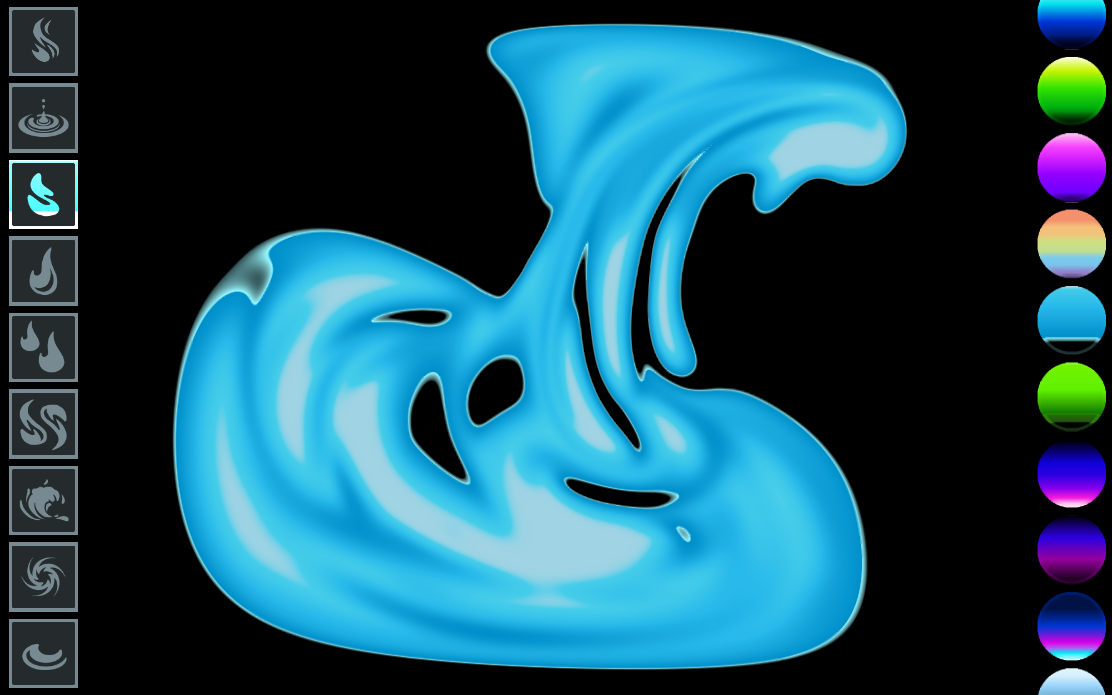
Viscosity Liquid Fire
Gioca su PC con BlueStacks: la piattaforma di gioco Android, considerata affidabile da oltre 500 milioni di giocatori.
Pagina modificata il: Dec 12, 2025
Panoramica
Great for making wallpapers; just use the pause/play button along with the picture button to snap the perfect shot of your fluids. Then just navigate to the image in your gallery, and set it as your wallpaper.
Supports multi-touch and uses gpu acceleration for mesmerizing performance.
**Fluid Types**
FIRE
A short lasting, smokey fluid. Let the flames flow.
WATER
Playing with the surface of a pond. Cool those fingers down after playing with fire.
GOO
A slow moving fluid that stretches and bounces as it tries to stay together.
MOLTEN METAL
Moves like fire but looks like liquid gold.
MULTI-COLOR
Draw with different colors at the same time.
GAS
Similar to fire, but lasts longer and is under higher pressure.
SPLASH
Control a basin of colorful gas.
WHIRLPOOL
Twist and curl a glob of fluid at the touch of your finger.
WAVE
Wave is a dense fluid; unlike fire which can be blown around, wave tends to keep flowing in the same direction.
Gioca Viscosity Liquid Fire su PC. È facile iniziare.
-
Scarica e installa BlueStacks sul tuo PC
-
Completa l'accesso a Google per accedere al Play Store o eseguilo in un secondo momento
-
Cerca Viscosity Liquid Fire nella barra di ricerca nell'angolo in alto a destra
-
Fai clic per installare Viscosity Liquid Fire dai risultati della ricerca
-
Completa l'accesso a Google (se hai saltato il passaggio 2) per installare Viscosity Liquid Fire
-
Fai clic sull'icona Viscosity Liquid Fire nella schermata principale per iniziare a giocare


