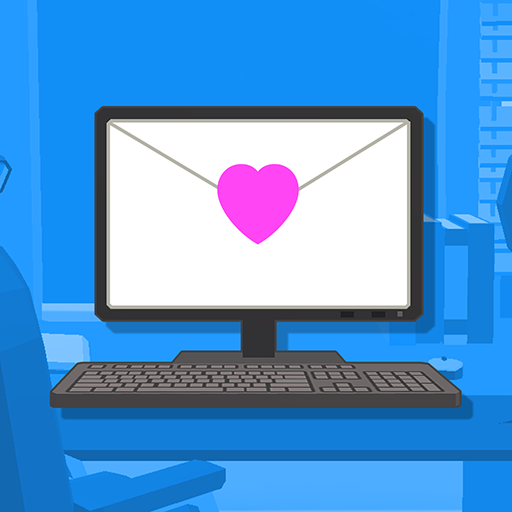このページには広告が含まれます
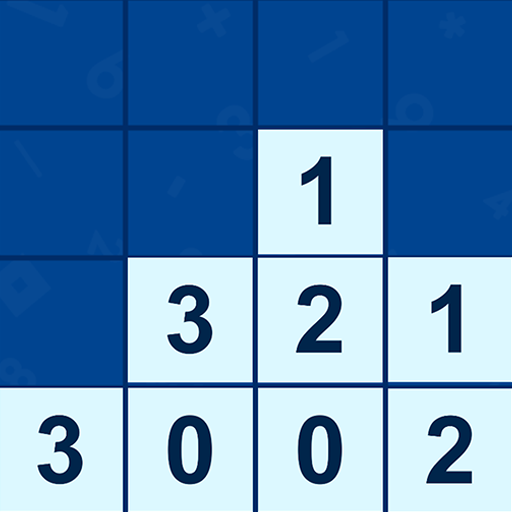
FueMath:賢くなるパズル、計算ゲーム
None | Ts Games
BlueStacksを使ってPCでプレイ - 5憶以上のユーザーが愛用している高機能Androidゲーミングプラットフォーム
Play FueMath : math calculate games on PC
math calculate games.
How to play.
Solve the math problems and eliminate the number blocks!
The higher your score, the more difficult it gets!
If you get a block of numbers to the top, the game is over!
World Ranking.
Sign in to Google Play Game Services for world rankings.
you can try! You can be a world champion too!
Feature
・math games
・calculate games.
・puzzle game
How to play.
Solve the math problems and eliminate the number blocks!
The higher your score, the more difficult it gets!
If you get a block of numbers to the top, the game is over!
World Ranking.
Sign in to Google Play Game Services for world rankings.
you can try! You can be a world champion too!
Feature
・math games
・calculate games.
・puzzle game
FueMath:賢くなるパズル、計算ゲームをPCでプレイ
-
BlueStacksをダウンロードしてPCにインストールします。
-
GoogleにサインインしてGoogle Play ストアにアクセスします。(こちらの操作は後で行っても問題ありません)
-
右上の検索バーにFueMath:賢くなるパズル、計算ゲームを入力して検索します。
-
クリックして検索結果からFueMath:賢くなるパズル、計算ゲームをインストールします。
-
Googleサインインを完了してFueMath:賢くなるパズル、計算ゲームをインストールします。※手順2を飛ばしていた場合
-
ホーム画面にてFueMath:賢くなるパズル、計算ゲームのアイコンをクリックしてアプリを起動します。