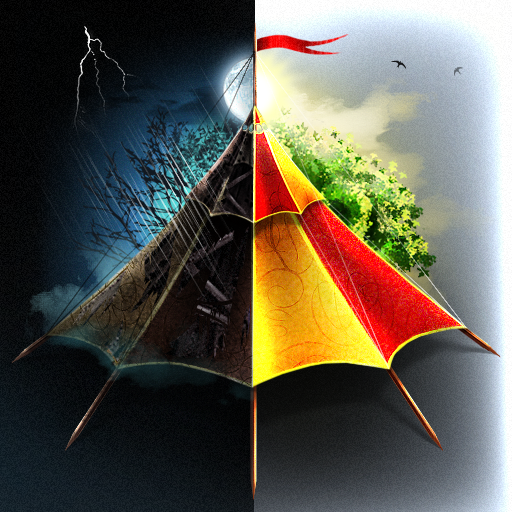このページには広告が含まれます

SpellKeeper
Puzzle | Silesia Games sp. z o.o.
BlueStacksを使ってPCでプレイ - 5憶以上のユーザーが愛用している高機能Androidゲーミングプラットフォーム
Play SpellKeeper on PC
SpellKeeper is a unique logic game with dozens of challenging puzzles and beautifully hand-drawn graphics.
Take on the role of the Chosen One and save butterflies trapped in magic cocoons.
Use various types of Magic Spells and arrange them on the board in the right way.
Challenge your brain and free all the butterflies!
Game Features:
- Easy to play
- Challenging without the frustration
- A non-violent game for everyone!
- Hand-painted graphics and relaxing music.
- Thirteen language versions.
- English voice acting.
Take on the role of the Chosen One and save butterflies trapped in magic cocoons.
Use various types of Magic Spells and arrange them on the board in the right way.
Challenge your brain and free all the butterflies!
Game Features:
- Easy to play
- Challenging without the frustration
- A non-violent game for everyone!
- Hand-painted graphics and relaxing music.
- Thirteen language versions.
- English voice acting.
SpellKeeperをPCでプレイ
-
BlueStacksをダウンロードしてPCにインストールします。
-
GoogleにサインインしてGoogle Play ストアにアクセスします。(こちらの操作は後で行っても問題ありません)
-
右上の検索バーにSpellKeeperを入力して検索します。
-
クリックして検索結果からSpellKeeperをインストールします。
-
Googleサインインを完了してSpellKeeperをインストールします。※手順2を飛ばしていた場合
-
ホーム画面にてSpellKeeperのアイコンをクリックしてアプリを起動します。