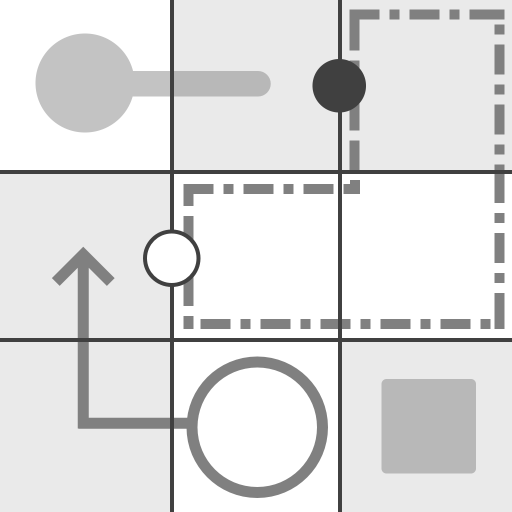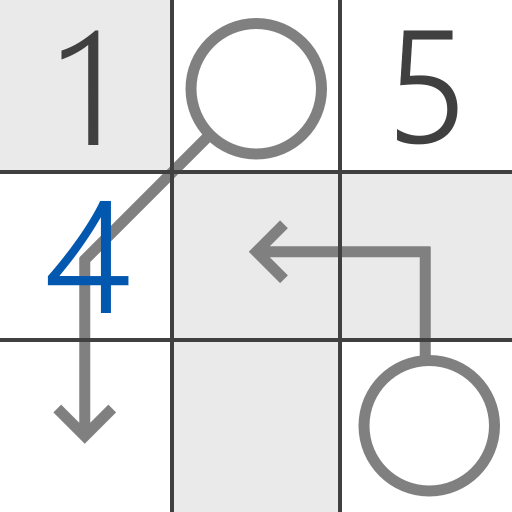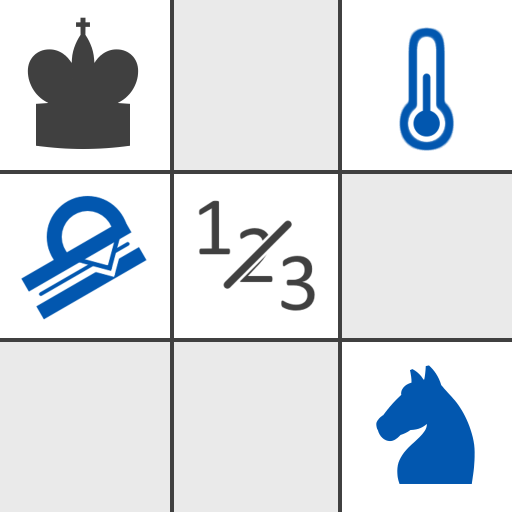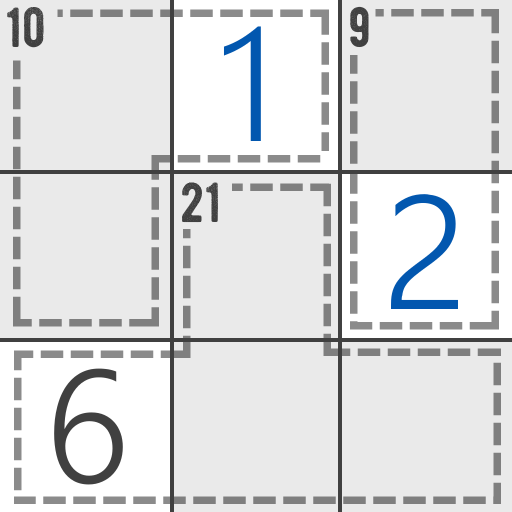
Killer Sudoku
BlueStacksを使ってPCでプレイ - 5憶以上のユーザーが愛用している高機能Androidゲーミングプラットフォーム
Play Killer Sudoku on PC or Mac
Join millions to experience Killer Sudoku, an exciting Puzzle game from Studio Goya LLC. With BlueStacks App Player, you are always a step ahead of your opponent, ready to outplay them with faster gameplay and better control with the mouse and keyboard on your PC or Mac.
About the Game
Killer Sudoku by Studio Goya LLC challenges you with a fresh twist on the classic numbers game. This Puzzle offers cages that outline the sum of numbers within, adding an extra layer of logic. Players navigate a variety of handcrafted puzzles, crafted by renowned Sudoku authors, honing their skills as they progress.
Game Features
- Intricate Puzzles: Explore 100 beautifully designed puzzles, each offering unique logic and challenges.
- Bonus Challenges: Enjoy 15 additional beginner-level puzzles to ease into the gameplay.
- Expert Guidance: Hints and tips are authored by Sudoku masters Simon Anthony and Mark Goodliffe, ensuring every puzzle is engaging and solvable.
- Progressive Difficulty: Start from easy puzzles and gradually tackle extreme challenges, earning stars for solving each one.
- Play on BlueStacks: Enhance your experience on BlueStacks, playing with smooth controls and crisp graphics.
In Killer Sudoku, you’ll enjoy a perfect mix of challenge and satisfaction as you solve your way to mastery.
Make your gaming sessions memorable with precise controls that give you an edge in close combats and visuals that pop up, bringing every character to life.
Killer SudokuをPCでプレイ
-
BlueStacksをダウンロードしてPCにインストールします。
-
GoogleにサインインしてGoogle Play ストアにアクセスします。(こちらの操作は後で行っても問題ありません)
-
右上の検索バーにKiller Sudokuを入力して検索します。
-
クリックして検索結果からKiller Sudokuをインストールします。
-
Googleサインインを完了してKiller Sudokuをインストールします。※手順2を飛ばしていた場合
-
ホーム画面にてKiller Sudokuのアイコンをクリックしてアプリを起動します。