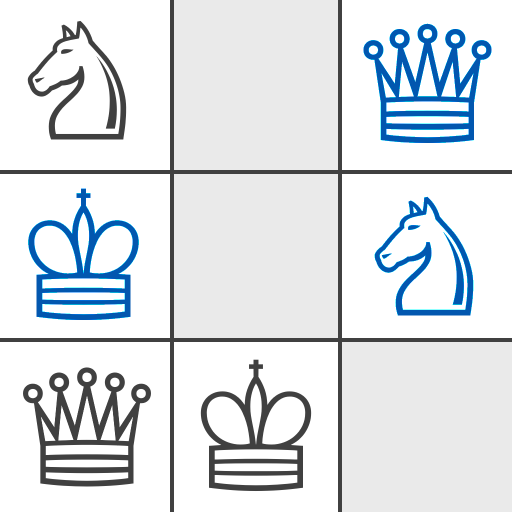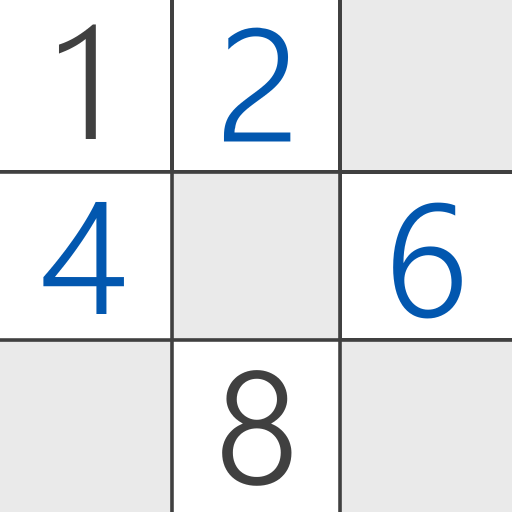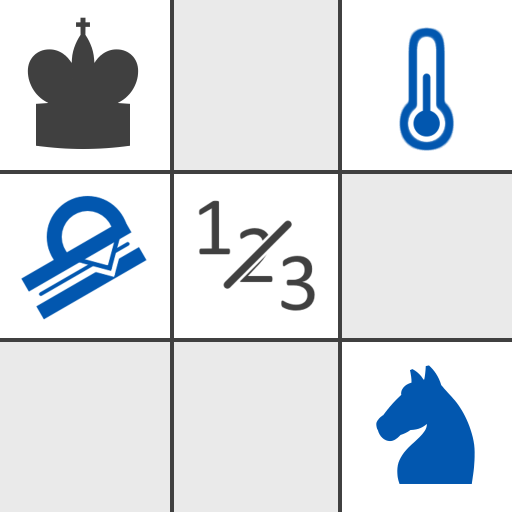
Miracle Sudoku
Spiele auf dem PC mit BlueStacks - der Android-Gaming-Plattform, der über 500 Millionen Spieler vertrauen.
Seite geändert am: 21. August 2020
Play Miracle Sudoku on PC
Miracle Sudoku features beautiful puzzles that at first glance look impossible to solve!! Indeed, some of our Miracle puzzles have as few as two givens digits (!) but you will find them all to be solvable with a bit of clever logic! At launch you will be able to play through 4 variants all of which make use of a non-consecutive restraint (ie neighboring cells cannot have two consecutive numbers in them). They are Non-Consecutive Sudoku, classic Miracle Sudoku (non-consecutive + knight + king restrictions), Non-Consecutive Thermo Sudoku and Non-Consecutive Sandwich Sudoku. Each of these variants has a unique feel which refreshes the logic you may be used to, especially in thermo and sandwich sudoku!
As with our other games (‘Classic Sudoku’, ‘Sandwich Sudoku’, ‘Chess Sudoku’ and 'Thermo Sudoku'), Simon Anthony and Mark Goodliffe (the hosts of Cracking The Cryptic) have written all the hints for the puzzles. So you know that every puzzle has been play-tested by a human being to ensure that each sudoku is interesting and fun to solve.
In Cracking The Cryptic’s games, players start with zero stars and earn stars by solving puzzles. The more puzzles you solve, the more stars you earn and the more puzzles you get to play. Only the most dedicated (and cleverest) sudoku players will finish all the puzzles. Of course the difficulty is carefully calibrated to ensure lots of puzzles at every level (from easy through to extreme). Anyone familiar with their channel will know that Simon and Mark take pride in teaching viewers to be better solvers and, in these games, they always craft the puzzles with the mindset of trying to help solvers improve their skills.
Features:
40 beautiful puzzles on launch
4 different variants with more hybrid variants coming post launch
100 puzzles in all with regular updates to reach this total in the first year post launch.
Hints crafted by Simon and Mark!
Spiele Miracle Sudoku auf dem PC. Der Einstieg ist einfach.
-
Lade BlueStacks herunter und installiere es auf deinem PC
-
Schließe die Google-Anmeldung ab, um auf den Play Store zuzugreifen, oder mache es später
-
Suche in der Suchleiste oben rechts nach Miracle Sudoku
-
Klicke hier, um Miracle Sudoku aus den Suchergebnissen zu installieren
-
Schließe die Google-Anmeldung ab (wenn du Schritt 2 übersprungen hast), um Miracle Sudoku zu installieren.
-
Klicke auf dem Startbildschirm auf das Miracle Sudoku Symbol, um mit dem Spielen zu beginnen