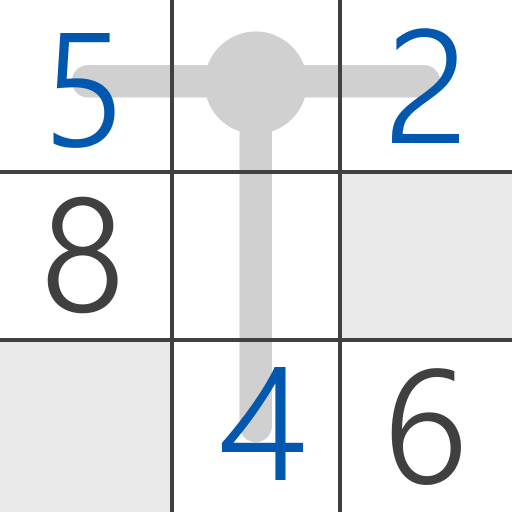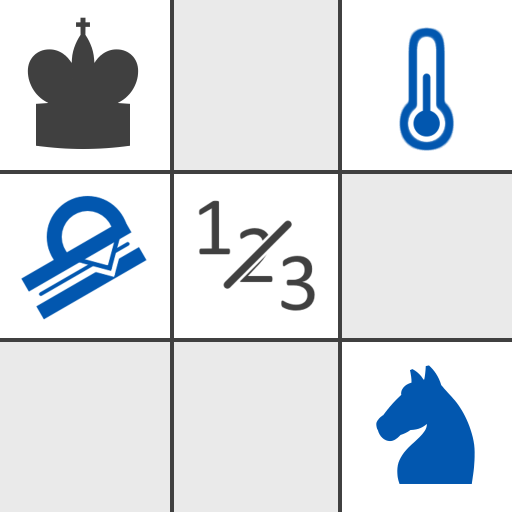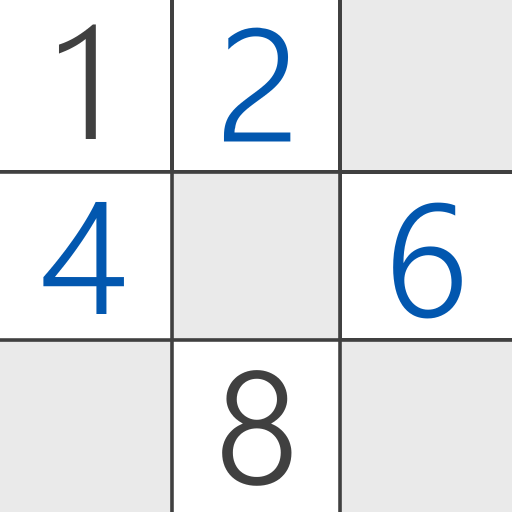Sandwich Sudoku
Spiele auf dem PC mit BlueStacks - der Android-Gaming-Plattform, der über 500 Millionen Spieler vertrauen.
Seite geändert am: 31.08.2020
Play Sandwich Sudoku on PC
10 new puzzles, all 100 puzzles are out now!
-------------------------------------
Presented by Cracking The Cryptic, the most popular Sudoku channel, here is the brand new "Sandwich Sudoku" game that has become an internet sensation!
In Sandwich Sudoku, the puzzle is presented with extra numbers outside the grid next to each row and column. These numbers indicate the SUM of cells sandwiched between the 1 and the 9 in that row/column. The logic required to solve the puzzles will appeal to anyone who enjoys normal sudoku and a bit of basic maths. Each puzzle here has been lovingly hand-crafted by Mark Goodliffe and Simon Anthony, the hosts of Cracking The Cryptic. They've even included their own hints on each puzzle to help if you get stuck. Mark and Simon have both represented the UK many times in the World Sudoku Championship.
Features:
100 hand-crafted levels
Many themes to choose from
Hints written by Mark and Simon!
Spiele Sandwich Sudoku auf dem PC. Der Einstieg ist einfach.
-
Lade BlueStacks herunter und installiere es auf deinem PC
-
Schließe die Google-Anmeldung ab, um auf den Play Store zuzugreifen, oder mache es später
-
Suche in der Suchleiste oben rechts nach Sandwich Sudoku
-
Klicke hier, um Sandwich Sudoku aus den Suchergebnissen zu installieren
-
Schließe die Google-Anmeldung ab (wenn du Schritt 2 übersprungen hast), um Sandwich Sudoku zu installieren.
-
Klicke auf dem Startbildschirm auf das Sandwich Sudoku Symbol, um mit dem Spielen zu beginnen