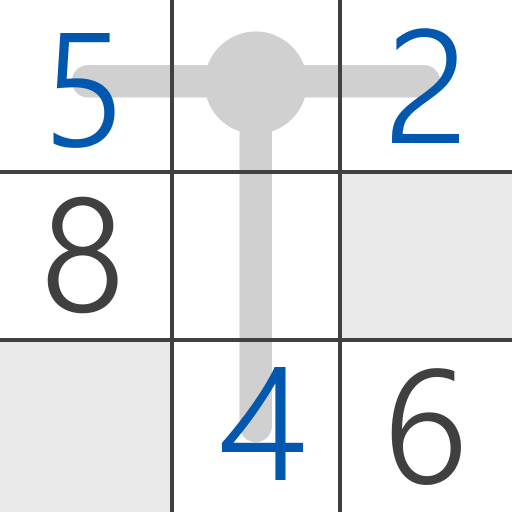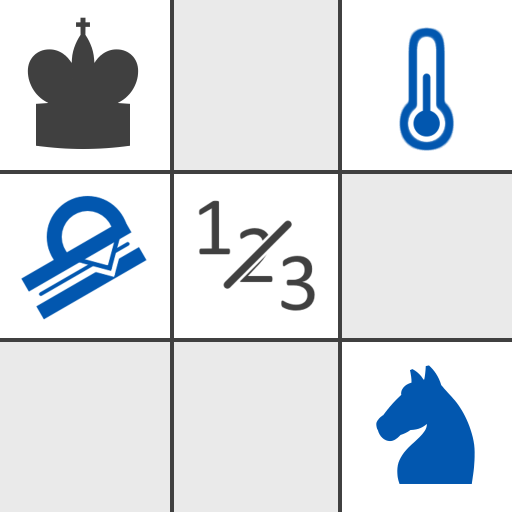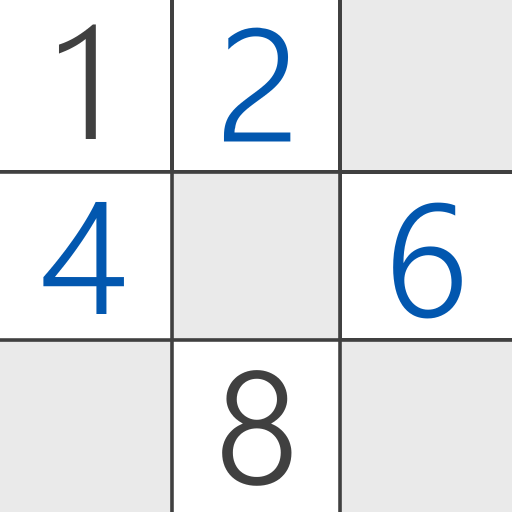Sandwich Sudoku
Graj na PC z BlueStacks – Platforma gamingowa Android, która uzyskała zaufanie ponad 500 milionów graczy!
Strona zmodyfikowana w dniu: 31 sie 2020
Play Sandwich Sudoku on PC
10 new puzzles, all 100 puzzles are out now!
-------------------------------------
Presented by Cracking The Cryptic, the most popular Sudoku channel, here is the brand new "Sandwich Sudoku" game that has become an internet sensation!
In Sandwich Sudoku, the puzzle is presented with extra numbers outside the grid next to each row and column. These numbers indicate the SUM of cells sandwiched between the 1 and the 9 in that row/column. The logic required to solve the puzzles will appeal to anyone who enjoys normal sudoku and a bit of basic maths. Each puzzle here has been lovingly hand-crafted by Mark Goodliffe and Simon Anthony, the hosts of Cracking The Cryptic. They've even included their own hints on each puzzle to help if you get stuck. Mark and Simon have both represented the UK many times in the World Sudoku Championship.
Features:
100 hand-crafted levels
Many themes to choose from
Hints written by Mark and Simon!
Zagraj w Sandwich Sudoku na PC. To takie proste.
-
Pobierz i zainstaluj BlueStacks na PC
-
Zakończ pomyślnie ustawienie Google, aby otrzymać dostęp do sklepu Play, albo zrób to później.
-
Wyszukaj Sandwich Sudoku w pasku wyszukiwania w prawym górnym rogu.
-
Kliknij, aby zainstalować Sandwich Sudoku z wyników wyszukiwania
-
Ukończ pomyślnie rejestrację Google (jeśli krok 2 został pominięty) aby zainstalować Sandwich Sudoku
-
Klinij w ikonę Sandwich Sudoku na ekranie startowym, aby zacząć grę