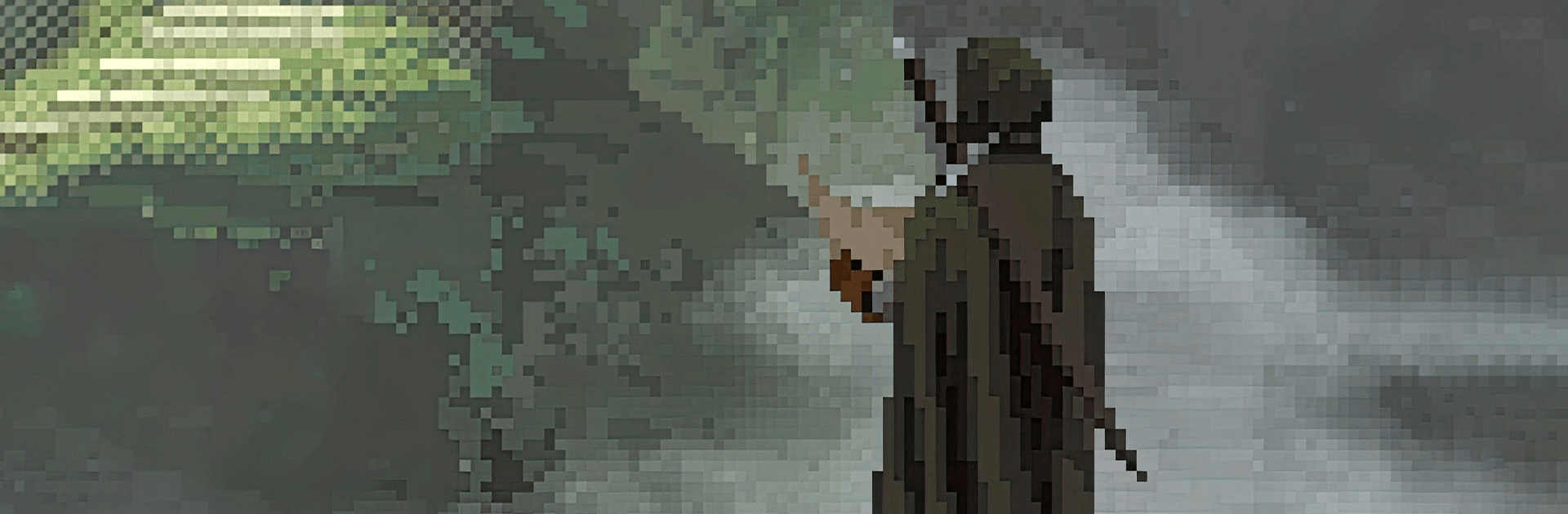

Life in Adventure
BlueStacksを使ってPCでプレイ - 5憶以上のユーザーが愛用している高機能Androidゲーミングプラットフォーム
Play Life in Adventure on PC or Mac
Join millions to experience Life in Adventure, an exciting Simulation game from StudioWheel. With BlueStacks App Player, you are always a step ahead of your opponent, ready to outplay them with faster gameplay and better control with the mouse and keyboard on your PC or Mac.
About the Game
Step into “Life in Adventure,” crafted by StudioWheel, where you navigate a D&D-style fantasy world as a daring adventurer. Engage with text-based encounters that challenge your decision-making skills, shaping your journey’s path with each choice. Excited about uncovering your destiny? You should be! Find out if you’ll fulfill your goals or settle for the life of an ordinary adventurer—it’s all in your hands, with a sprinkle of luck.
Game Features
-
Combat System
Equip your weapons and battle enemies using stats-driven combat. New to the game? Don’t worry, the system’s got your back. -
Pixel Art
Every scenario unfurls in vibrant, emotional pixel art, drawing you right into this fantastical world. -
Various Epilogues
Your decisions craft unique endings. Explore the wealth of endings that await you. -
Rank System
Showcase your adventure skills with a score, comparing rankings with fellow players. -
Complete your Collection
Collect different epilogues, monsters, and items as you progress.
Get started with “Life in Adventure” on BlueStacks now for an optimal experience!
Make your gaming sessions memorable with precise controls that give you an edge in close combats and visuals that pop up, bringing every character to life.
Life in AdventureをPCでプレイ
-
BlueStacksをダウンロードしてPCにインストールします。
-
GoogleにサインインしてGoogle Play ストアにアクセスします。(こちらの操作は後で行っても問題ありません)
-
右上の検索バーにLife in Adventureを入力して検索します。
-
クリックして検索結果からLife in Adventureをインストールします。
-
Googleサインインを完了してLife in Adventureをインストールします。※手順2を飛ばしていた場合
-
ホーム画面にてLife in Adventureのアイコンをクリックしてアプリを起動します。




