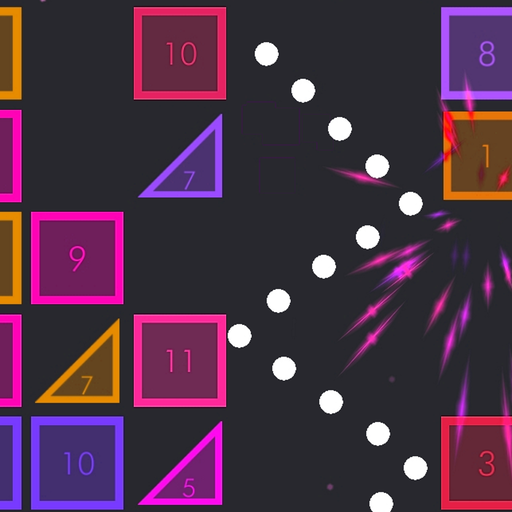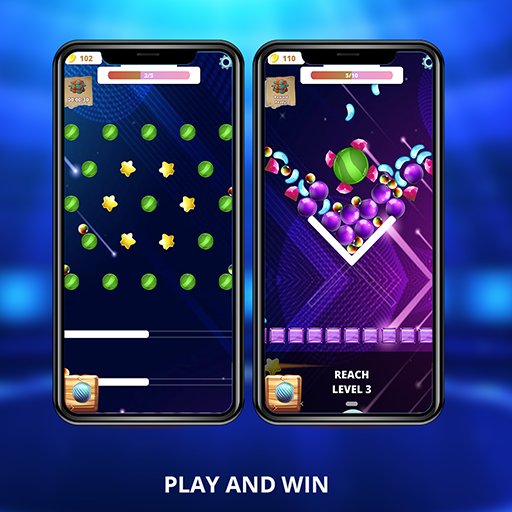Assemble Attack
Play on PC with BlueStacks – the Android Gaming Platform, trusted by 500M+ gamers.
Page Modified on: Mar 26, 2022
Play Assemble Attack on PC
★ LEVEL UP YOUR WEAPON- Simply match resembling weapons and unlock new level in no time!
★ FIGHT LIKE A REAL WARRIOR- Is your ammo consumed faster than ever? Replace old weapon with new ones, with greater damage!
★ GROW YOUR INVENTORY - Worried about being killed by the monster? Fighting Monsters is not a fair play but selecting a weapon can ensure speedy wins!
-----------------------------------------------
Assemble Attack Features:
🚀EXPLORE NEW WEAPONS
Remove obsolete weapon, unused, and unlock new items will kill your monsters faster.
🚀CHEST FASTER
Quickly decrease the countdown to spawning weapons. You can conduct a seamless weapon match to unlock new weapon faster.
🔋BATTERY SAVER
Who said all games must drain the phone’s battery.
🚀LEVEL UP WEAPON SPAWN
With a single touch, improve weapon spawning and assemble your new weapon faster.
🔥COOLEST & FRIENDLIEST
The user interface of ASSEMBLE ATTACK is controversial and intuitive, making it fun to play.
TEAM NOTES:
▶ According to the Privacy and Cookies Policy, all information will be kept secure and will not be shared with third parties.
▶ Our game employs accessibility services under certain conditions to enable additional functions and improve your experience, allowing users to enjoy their gaming experience.
Play Assemble Attack on PC. It’s easy to get started.
-
Download and install BlueStacks on your PC
-
Complete Google sign-in to access the Play Store, or do it later
-
Look for Assemble Attack in the search bar at the top right corner
-
Click to install Assemble Attack from the search results
-
Complete Google sign-in (if you skipped step 2) to install Assemble Attack
-
Click the Assemble Attack icon on the home screen to start playing