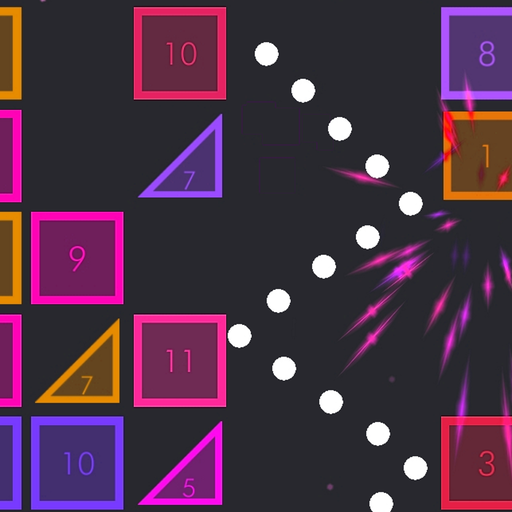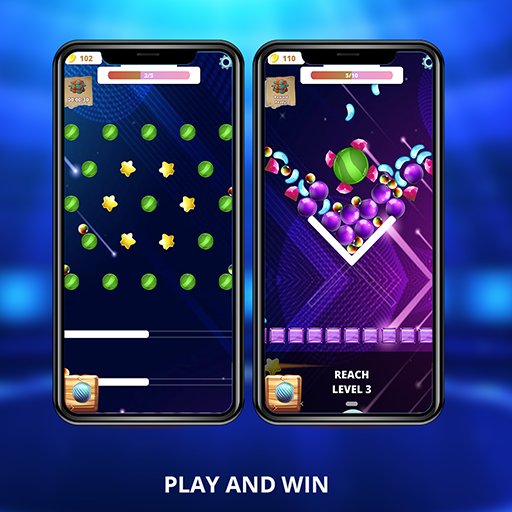
Gravity Balls
Play on PC with BlueStacks – the Android Gaming Platform, trusted by 500M+ gamers.
Page Modified on: Mar 26, 2022
Play Gravity Balls on PC
This niche, all-natural system works well, but sometimes it works a bit "too" well; some parts of the factory gets pulled by the power of gravity and create obstacles, messing up and at times completely halting production!
As the Factory's newest hire, your task is simple; guide the balls around the obstacles. Tap on the balls to create small but powerful wind bursts that send the balls jumping and cause some obstacles to disappear! Because that's exactly how Physics works!
That's it, now get to work, rookie!
Play Gravity Balls on PC. It’s easy to get started.
-
Download and install BlueStacks on your PC
-
Complete Google sign-in to access the Play Store, or do it later
-
Look for Gravity Balls in the search bar at the top right corner
-
Click to install Gravity Balls from the search results
-
Complete Google sign-in (if you skipped step 2) to install Gravity Balls
-
Click the Gravity Balls icon on the home screen to start playing