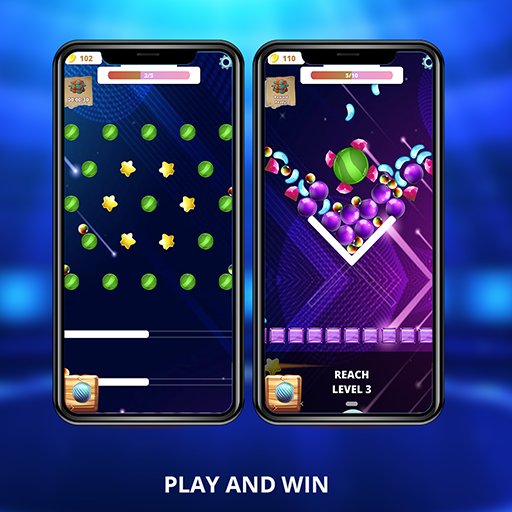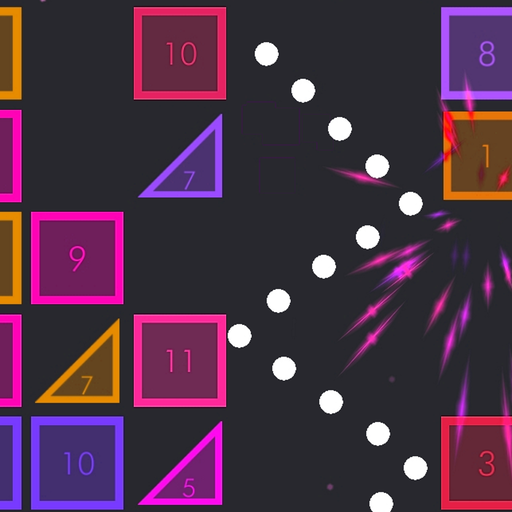
Subtract Space
Play on PC with BlueStacks – the Android Gaming Platform, trusted by 500M+ gamers.
Page Modified on: Mar 26, 2022
Play Subtract Space on PC
Each attacking unit is assigned a number that represents its strength. Taking out the unit involves hitting it until its number goes down to nicely round 0!
To do that, you are given the best weapon of all: the Substractinator! This weapon of Math destruction shoots substract-o-spheres which bounces off of shapes. Use this power cleverly and you might be able to hold off the S.H.A.P.E.s' attack.
Play Subtract Space on PC. It’s easy to get started.
-
Download and install BlueStacks on your PC
-
Complete Google sign-in to access the Play Store, or do it later
-
Look for Subtract Space in the search bar at the top right corner
-
Click to install Subtract Space from the search results
-
Complete Google sign-in (if you skipped step 2) to install Subtract Space
-
Click the Subtract Space icon on the home screen to start playing