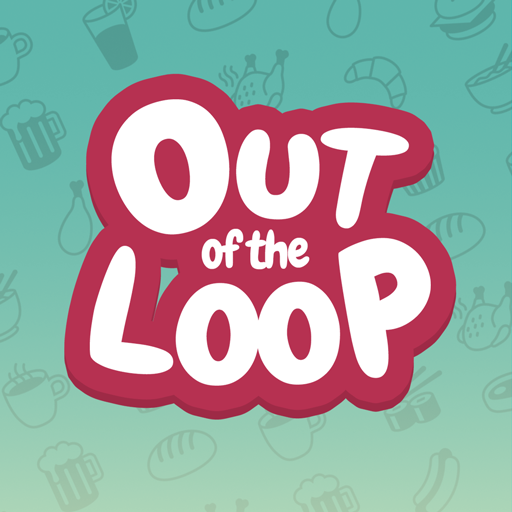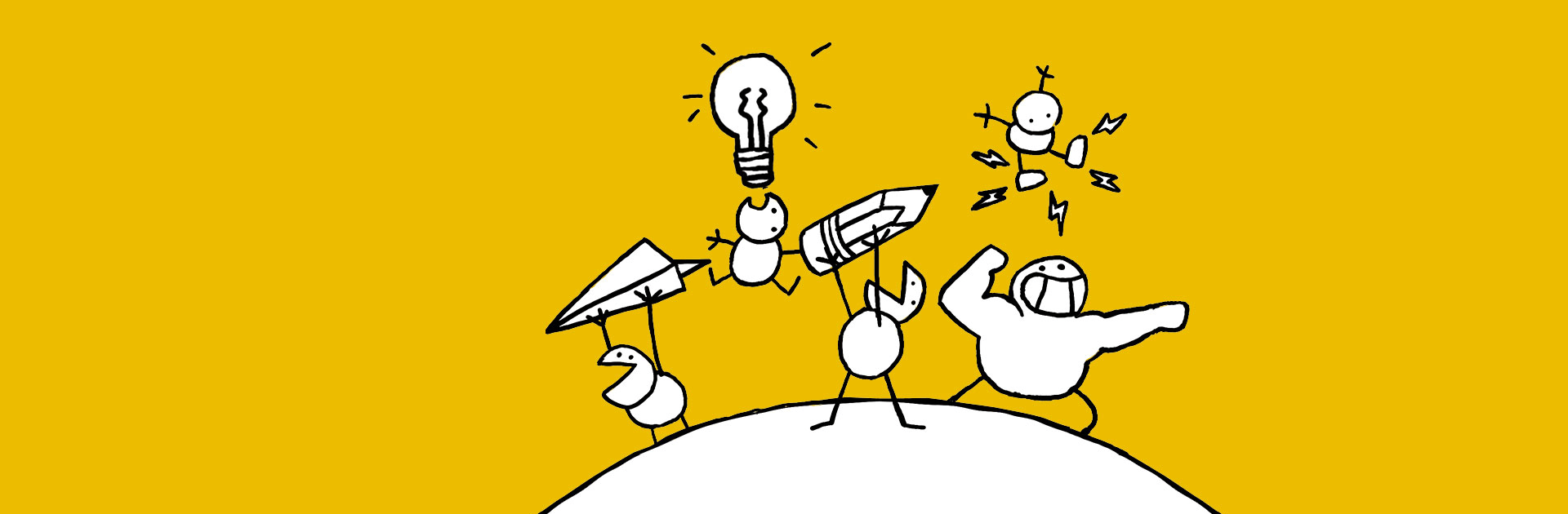

Gogogo! The Party Game!
Jouez sur PC avec BlueStacks - la plate-forme de jeu Android, approuvée par + 500M de joueurs.
Page Modifiée le: 25 mai 2023
Play Gogogo on PC or Mac
Gogogo on PC is a casual game where you go head-to-head against other players in a competitive party tournament. Compete! Compete!! Compete!!!
This offline game is offered by Robert Thomson and is playable on both Android and iOS devices. Download Gogogo and meet with different challenges in every round!
Compete against 3 to 16 players in different rounds and challenges such as reaction challenges, memory challenges, physical challenges, creative challenges, and lots more! There are about 50 different challenges where you have to compete until an ultimate champion is revealed!
Choose your challenge, fight for the point, and get three random new challenges to choose from! You have the chance to prove your natural ability by competing against your friends and family! Get to know your memory, reaction, and even your sense of humor!
This game is for everyone – from children, to parents, to grandparents, and great grandparents! You can even customize your tournaments and choose challenges you and your friends enjoy the most. You can play anytime and anywhere!
Jouez à Gogogo! The Party Game! sur PC. C'est facile de commencer.
-
Téléchargez et installez BlueStacks sur votre PC
-
Connectez-vous à Google pour accéder au Play Store ou faites-le plus tard
-
Recherchez Gogogo! The Party Game! dans la barre de recherche dans le coin supérieur droit
-
Cliquez pour installer Gogogo! The Party Game! à partir des résultats de la recherche
-
Connectez-vous à Google (si vous avez ignoré l'étape 2) pour installer Gogogo! The Party Game!
-
Cliquez sur l'icône Gogogo! The Party Game! sur l'écran d'accueil pour commencer à jouer