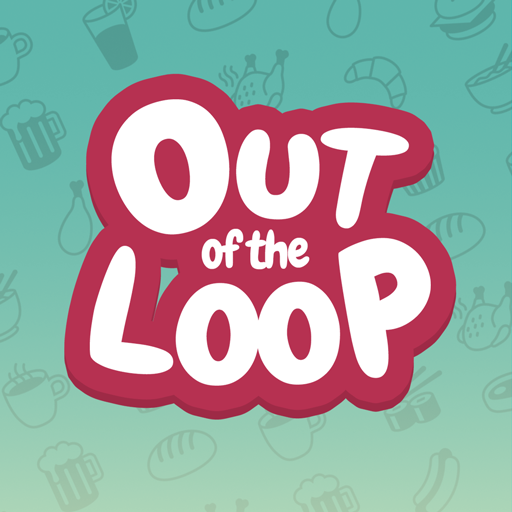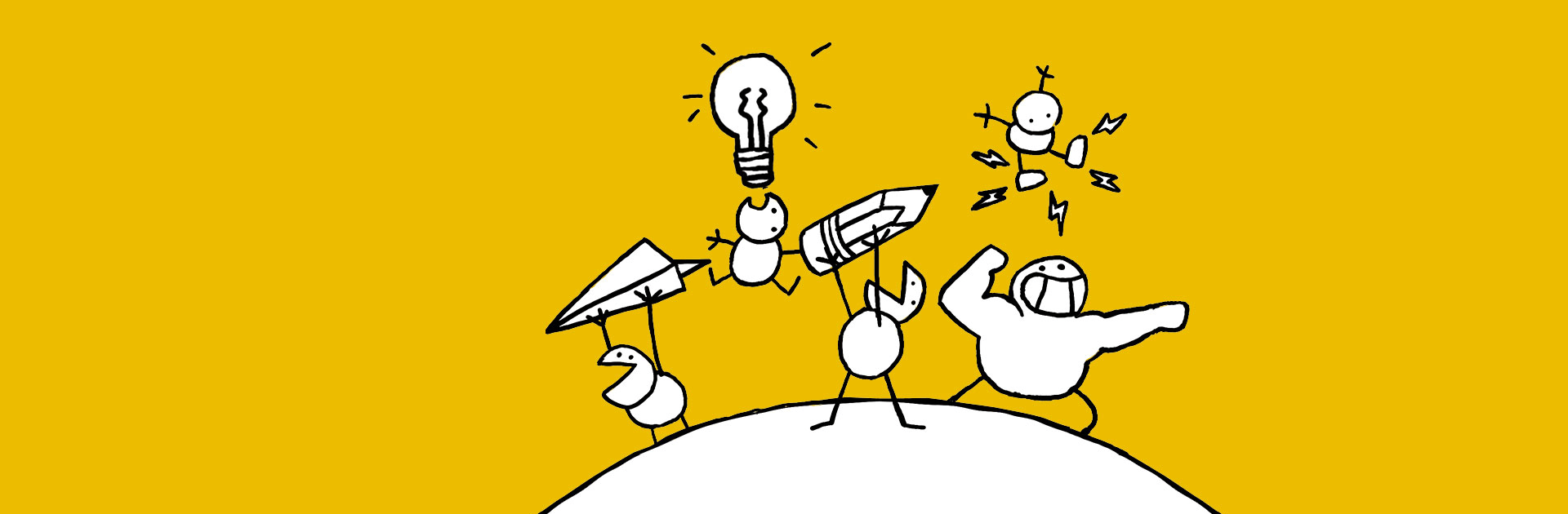

Gogogo! The Party Game!
BlueStacksを使ってPCでプレイ - 5憶以上のユーザーが愛用している高機能Androidゲーミングプラットフォーム
Play Gogogo on PC or Mac
Gogogo on PC is a casual game where you go head-to-head against other players in a competitive party tournament. Compete! Compete!! Compete!!!
This offline game is offered by Robert Thomson and is playable on both Android and iOS devices. Download Gogogo and meet with different challenges in every round!
Compete against 3 to 16 players in different rounds and challenges such as reaction challenges, memory challenges, physical challenges, creative challenges, and lots more! There are about 50 different challenges where you have to compete until an ultimate champion is revealed!
Choose your challenge, fight for the point, and get three random new challenges to choose from! You have the chance to prove your natural ability by competing against your friends and family! Get to know your memory, reaction, and even your sense of humor!
This game is for everyone – from children, to parents, to grandparents, and great grandparents! You can even customize your tournaments and choose challenges you and your friends enjoy the most. You can play anytime and anywhere!
Gogogo! The Party Game!をPCでプレイ
-
BlueStacksをダウンロードしてPCにインストールします。
-
GoogleにサインインしてGoogle Play ストアにアクセスします。(こちらの操作は後で行っても問題ありません)
-
右上の検索バーにGogogo! The Party Game!を入力して検索します。
-
クリックして検索結果からGogogo! The Party Game!をインストールします。
-
Googleサインインを完了してGogogo! The Party Game!をインストールします。※手順2を飛ばしていた場合
-
ホーム画面にてGogogo! The Party Game!のアイコンをクリックしてアプリを起動します。