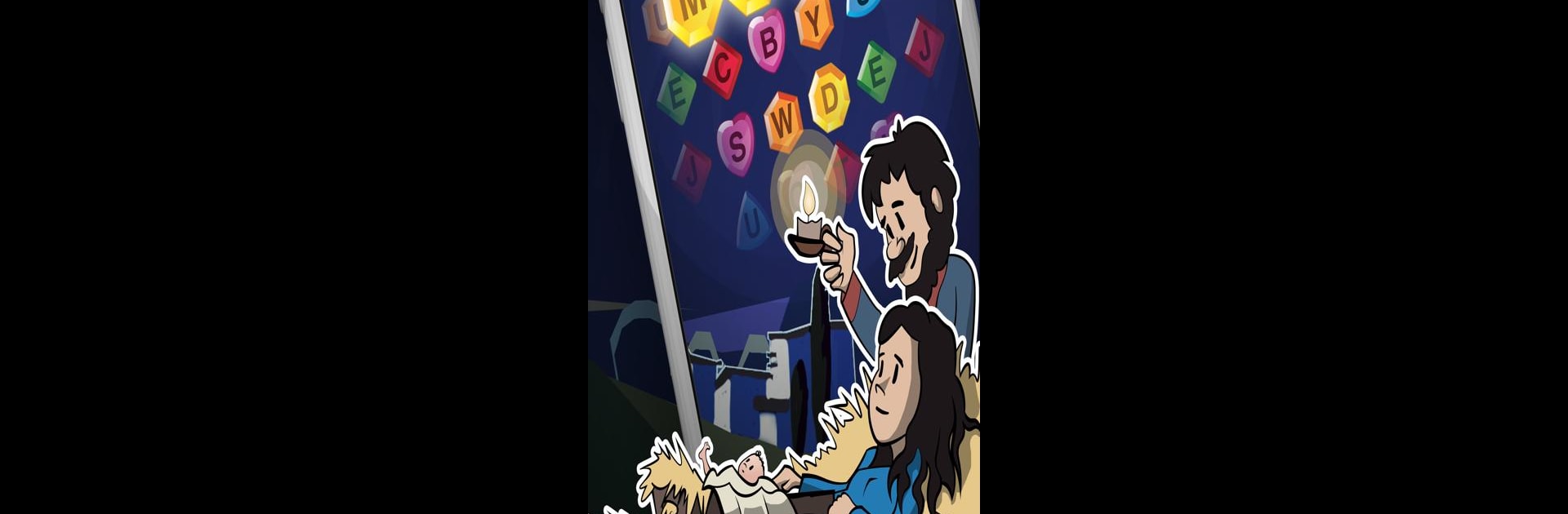
SunScool - Entdecke die Bibel!
Spiele auf dem PC mit BlueStacks - der Android-Gaming-Plattform, der über 500 Millionen Spieler vertrauen.
Seite geändert am: Nov 21, 2025
Play SunScool - Sunday School app on PC or Mac
Step into the World of SunScool – Sunday School app, a thrilling Educational game from the house of SunScool.org. Play this Android game on BlueStacks App Player and experience immersive gaming on PC or Mac.
About the Game
Curious about what the Bible has to say or want a fun way to explore big questions like “Who is God?” SunScool – Sunday School app is built just for that. Whether you’re new to these stories or already know a few, this Educational game makes learning engaging with playful activities and creative takes on classic tales. And if you’d rather relax on a bigger screen every so often, BlueStacks has your back.
Game Features
-
Animated Bible Stories
Watch key moments from the Bible come to life with short, animated stories. The app covers everything from the story of Creation to the lives of Peter, Paul, Abraham, and more. -
Variety of Interactive Games
Not just stories—there’s a bunch of games to try! Fill in the blanks, search for hidden words, unscramble scripture, solve crosswords, and even pop bubbles to type out verses. -
Intro to Faith Topics
Kick things off with newbie-friendly intros on “Who is God?”, “What is the Bible?”, and “What is sin?” in a way that’s easy to understand, even if you’ve never heard these stories before. -
Puzzles and Quizzes for All Ages
From word searches to sea-battle word puzzles, the app keeps things fresh. Answer quizzes, color in scenes, or compete with yourself—there’s something that fits every mood. -
Holiday and Event-Themed Lessons
Special lesson packs on Christmas, Easter, and other major events make it easy to keep things interesting year-round. -
Based on Classic Bibletime Content
A lot of the questions and activities are inspired by the well-loved Bibletime course, so you get tried-and-true teaching in a totally modern style. -
Kid-Friendly Design
Everything’s designed with young learners in mind—big buttons, simple instructions, and lots of color. It’s a Sunday School vibe, anytime, anywhere. -
Play Anywhere—Big or Small Screen
SunScool – Sunday School app works great on phones or tablets, but you can switch to BlueStacks if you want those stories and puzzles up on your computer.
Start your journey now. Download the game on BlueStacks, invite your friends, and march on a new adventure.
Spiele SunScool - Entdecke die Bibel! auf dem PC. Der Einstieg ist einfach.
-
Lade BlueStacks herunter und installiere es auf deinem PC
-
Schließe die Google-Anmeldung ab, um auf den Play Store zuzugreifen, oder mache es später
-
Suche in der Suchleiste oben rechts nach SunScool - Entdecke die Bibel!
-
Klicke hier, um SunScool - Entdecke die Bibel! aus den Suchergebnissen zu installieren
-
Schließe die Google-Anmeldung ab (wenn du Schritt 2 übersprungen hast), um SunScool - Entdecke die Bibel! zu installieren.
-
Klicke auf dem Startbildschirm auf das SunScool - Entdecke die Bibel! Symbol, um mit dem Spielen zu beginnen

