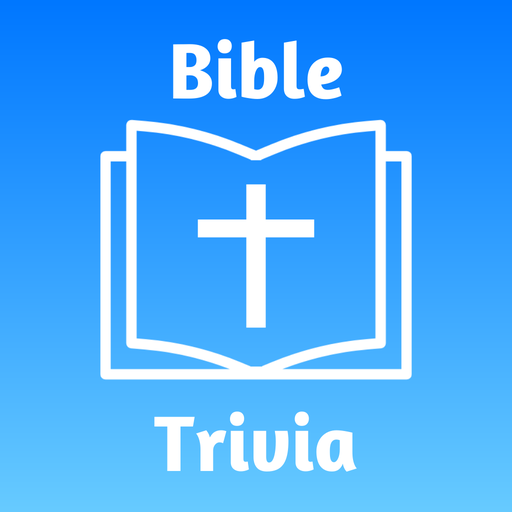SunScool - Escuela Dominical
Juega en PC con BlueStacks: la plataforma de juegos Android, en la que confían más de 500 millones de jugadores.
Página modificada el: 15 de enero de 2020
Play SunScool - Sunday School app on PC
You can easily do it now by watching fun animated stories and playing text-based games around them.
The app has 3 introduction stories:
- Who is God?
- What is the Bible?
- What is sin?
And many Bible stories on the topics of:
- Christmas
- Life of Jesus
- Easter
- Creation, Fall and Flood (Noah)
- Life of Patriarchs: Abraham, Isaac, Jacob
- Life of Apostles: Peter, Paul
Puzzles/games include filling missing words, word search, words unscramble, sea-battle word puzzle, crosswords, typing text by popping bubbles, quizes and coloring.
Some of the original content comes from the paper course called Bibletime and is available to download free of charge from besweb.com
Juega SunScool - Escuela Dominical en la PC. Es fácil comenzar.
-
Descargue e instale BlueStacks en su PC
-
Complete el inicio de sesión de Google para acceder a Play Store, o hágalo más tarde
-
Busque SunScool - Escuela Dominical en la barra de búsqueda en la esquina superior derecha
-
Haga clic para instalar SunScool - Escuela Dominical desde los resultados de búsqueda
-
Complete el inicio de sesión de Google (si omitió el paso 2) para instalar SunScool - Escuela Dominical
-
Haz clic en el ícono SunScool - Escuela Dominical en la pantalla de inicio para comenzar a jugar