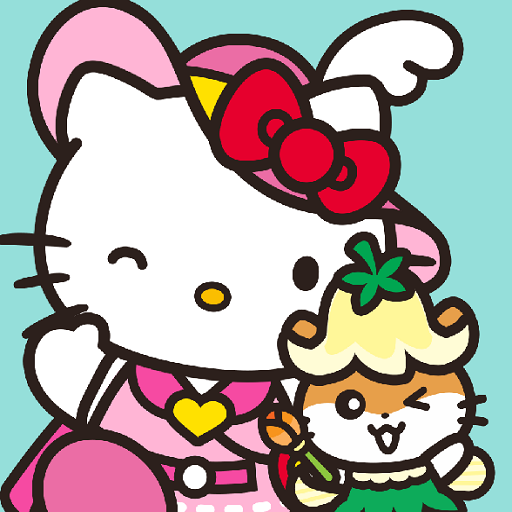マージサファリ - ファンタスティックアニマル
BlueStacksを使ってPCでプレイ - 5憶以上のユーザーが愛用している高機能Androidゲーミングプラットフォーム
Play Merge Safari - Fantastic Isle on PC or Mac
Merge Safari – Fantastic Isle is a puzzle game developed by Super Awesome Inc. BlueStacks app player is the best platform to play this Android game on your PC or Mac for an immersive gaming experience.
Do you Safari? How about decorating your own island? With Merge all living things, collects various animals to make your own Safari.
Merge Safari – Fantastic Isle is an enchanting mobile game that invites players to embark on a delightful journey through a magical island filled with adorable animals and captivating scenery. Combining the addictive mechanics of merge gameplay with a charming safari theme, Merge Safari offers a unique and enjoyable gaming experience.
In the game, players are tasked with merging and evolving various animal species to create new, rare creatures. By merging identical animals, players unlock new levels, discover hidden species, and expand their wildlife collection. The more animals are merged, the higher their level and the greater their rewards. Merge Safari – Fantastic Isle features stunning visuals, with beautifully designed animal characters and lush environments.
The game’s calming soundtrack adds to the immersive experience, creating a relaxing and enjoyable atmosphere. Players can explore different habitats on the island, each housing a variety of unique animal species. As they progress, players unlock additional islands and encounter more exotic creatures.
Merge Safari- Fantastic Isle Game also offers exciting challenges and quests, providing additional objectives and rewards. With its simple yet addictive gameplay, charming aesthetics, and a wide array of adorable animals to discover, Merge Safari – Fantastic Isle offers a captivating and engaging gaming experience that will delight players of all ages.
Dive into the enchanting world of Merge Safari and let the magic of the island unfold before your eyes. Download Merge Safari – Fantastic Isle game now and play on PC with BlueStacks to experience the best Android word games on your computer.
マージサファリ - ファンタスティックアニマルをPCでプレイ
-
BlueStacksをダウンロードしてPCにインストールします。
-
GoogleにサインインしてGoogle Play ストアにアクセスします。(こちらの操作は後で行っても問題ありません)
-
右上の検索バーにマージサファリ - ファンタスティックアニマルを入力して検索します。
-
クリックして検索結果からマージサファリ - ファンタスティックアニマルをインストールします。
-
Googleサインインを完了してマージサファリ - ファンタスティックアニマルをインストールします。※手順2を飛ばしていた場合
-
ホーム画面にてマージサファリ - ファンタスティックアニマルのアイコンをクリックしてアプリを起動します。