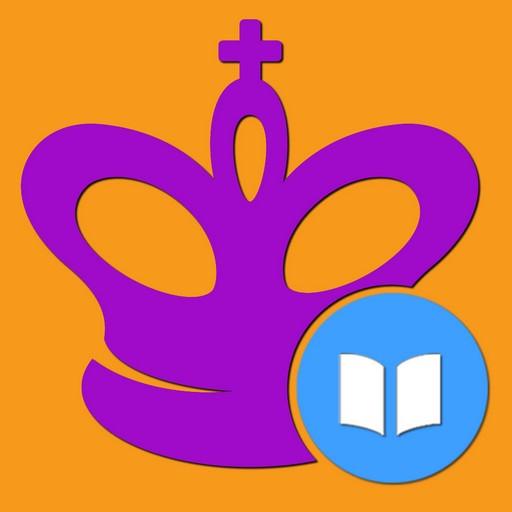Chess Club
Mainkan di PC dengan BlueStacks – platform Game-Game Android, dipercaya oleh lebih dari 500 juta gamer.
Halaman Dimodifikasi Aktif: 4 Agu 2022
Play Chess Club on PC
The Chess Club has one of the greatest and the most colorful collection of Chess Puzzles in the world. It allows you to build your experience in various scenarios that happen in real-life games. These puzzles are based on real-world situations from the most interesting matches in Chess history. Why even read theory when you could learn by just playing? Why play a whole game when you can learn a lot more in a fraction of that time?
The Chess Club is a way to meet interesting people. The most refined and evolved people of our time play Chess to relax, to have fun and to meet more people like themselves. Join people like you and do what you do best.
The Chess Club is your one stop place for everything Chess
Quick puzzles that tickle your brain and keep you sharp
Awesome multiplayer battles with the most interesting people on the planet
Learn while you play
Play with friends
Find new friends
Master tactics and fight your way up the leaderboard!
Join a clan. Play together. Win together.
Brand new ways to play Chess
The Chess Club is an early access product. Being one of the earliest players to enjoy The Chess Club means that you get to contribute your ideas and feedback to the creation of a mindblowing product. Make it your own!
Mainkan Chess Club di PC Mudah saja memulainya.
-
Unduh dan pasang BlueStacks di PC kamu
-
Selesaikan proses masuk Google untuk mengakses Playstore atau lakukan nanti
-
Cari Chess Club di bilah pencarian di pojok kanan atas
-
Klik untuk menginstal Chess Club dari hasil pencarian
-
Selesaikan proses masuk Google (jika kamu melewati langkah 2) untuk menginstal Chess Club
-
Klik ikon Chess Club di layar home untuk membuka gamenya