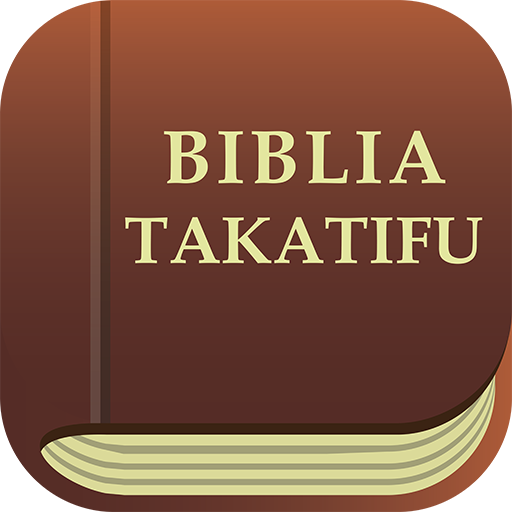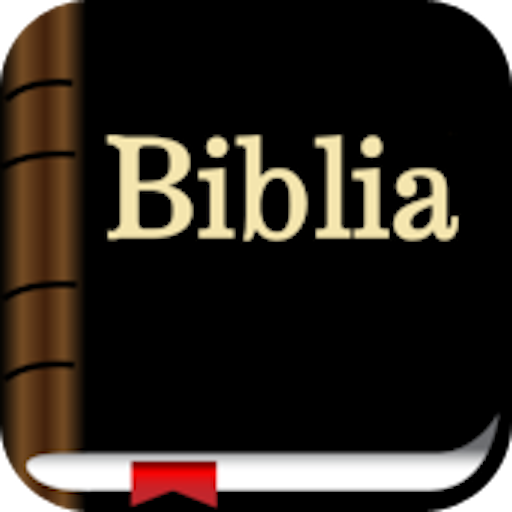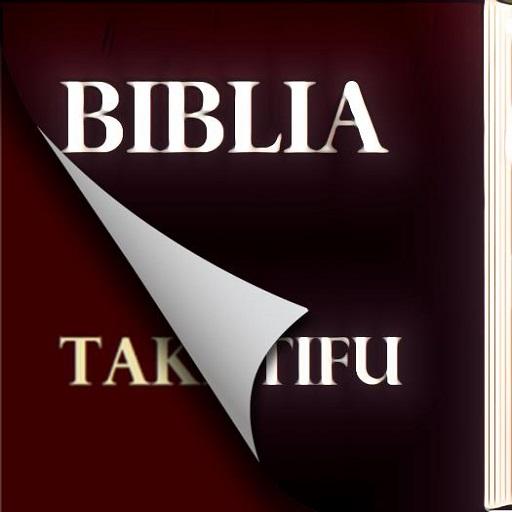
Swahili Bible Flip
Graj na PC z BlueStacks – Platforma gamingowa Android, która uzyskała zaufanie ponad 500 milionów graczy!
Strona zmodyfikowana w dniu: 28 grudnia 2017
Play Swahili Bible Flip on PC
1, Flip page and allow bookmarking of passages
2, Audio, text reader (Text to Audio reader, Swahili Bible(Biblia Takatifu) text to speech engine features will work when Swahili languages supported, To use Swahili Text-to-speech on your Android device, go to Settings > Language & Input > Text-to-speech option and Swahili. Select your device Text-to-speech engine or download from play store Google Text-to-speech Engine as your preferred engine. Note, on many Android devices, Google Text-to-speech is already turned on, )
3, Easily increase/decrease font size
4, Allow highlight of passages important verses with selected color scheme, (Yellow, Green, Orange and Blue)
5, Side Notes – Attach your thoughts, comments and meditation or book for future reference
Allow the user to take notes that would be associated with verses or at least books
6, Search function for easy navigation
7, Choose from a selection of 4 different font style
8, Retrieve highlighted verses, Delete highlighted verses
9. Option to share bible verses
By READING the Holy Bible you are letting the Words of Life change you, inspire you, and strengthen you. We are pleased to announce that you can download IT to use offline, This Holy bible have, Swahili Bible(Biblia Takatifu) of the bible . Swahili Bible(Biblia Takatifu) Android Apps is complete useful Bible app it have all the features.
“Deut 17:19 It must be with him constantly and he must read it as long as he lives, so that he may learn to revere the LORD his God and observe all the words of this law and these statutes and carry them out.” If you've been loving Swahili Bible(Biblia Takatifu) Free, please remember to rate us in the play store! Shower of blessings! Thanks! Enjoy!
Zagraj w Swahili Bible Flip na PC. To takie proste.
-
Pobierz i zainstaluj BlueStacks na PC
-
Zakończ pomyślnie ustawienie Google, aby otrzymać dostęp do sklepu Play, albo zrób to później.
-
Wyszukaj Swahili Bible Flip w pasku wyszukiwania w prawym górnym rogu.
-
Kliknij, aby zainstalować Swahili Bible Flip z wyników wyszukiwania
-
Ukończ pomyślnie rejestrację Google (jeśli krok 2 został pominięty) aby zainstalować Swahili Bible Flip
-
Klinij w ikonę Swahili Bible Flip na ekranie startowym, aby zacząć grę