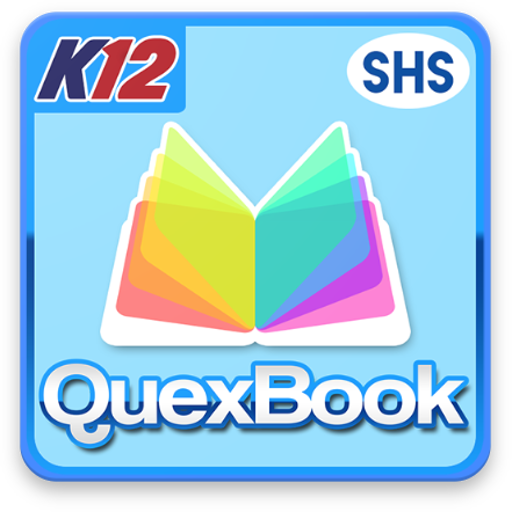TCY-K12: CBSE - Math & Science
Spiele auf dem PC mit BlueStacks - der Android-Gaming-Plattform, der über 500 Millionen Spieler vertrauen.
Seite geändert am: 6. Juli 2019
Play TCY-K12: CBSE - Math & Science on PC
A simple and easy-to-use app to help you score A1 in the Final Exam.
It's just so simple... Download the test, Attempt it & Upload. The report generated after taking the test shows you where you stand and what to do next to be A1 in every chapter.
“Be A1 in every chapter to score A1 in Final Examination”, our simple philosophy has already helped thousands of students create their success stories.
With the app, you can take chapterwise Objective and Subjective Tests for Math and Science as per your requirement as you progress through your lessons. We recommend the objective tests for a quick assessment of your conceptual weaknesses. The Subjective Test is recommended for high scores in finals.
The customized reports generated at the end of every test would detail out the list of topics which you need to revise. It doesn’t stop at that and goes ahead to give you an idea of the types of errors you are most likely to commit and how to avoid them. The most interesting part is the section where it guides you back to the relevant page and section from your NCERT Book for further revision.
The tests are constructed as per CBSE Sample papers and the latest blueprints released by CBSE. The question papers are of 3 Levels: Easy, Medium and Hard. It is recommended that a student should start with the easy level and progress to the next level. The Math & Science test series would replace the need for sample papers, model papers, or test papers the student subscribes to for CBSE exam Preparation.
Objective Tests can be taken on app itself. Each test is according to the guidelines given by the CBSE. Once you submit a test, a report is generated along with Question-wise Analysis that shows you the answer key of the test . The report guides you about the weak areas that need to taken care of.
For Subjective Test, you just need to download the question paper of the test you would like to take. You can also get the question paper right in your inbox which you can print as well. You need to attempt the subjective tests on normal sheets. Once finished, just click the images of your answer sheets and upload them on the app. You will get the solutions on the app for analysis.
The Customized Report is generated once you have taken both Objective and Subjective Test of the same chapter. This Report clearly tells you how you have fared in that chapter and also what to do next in order to become a master in that chapter.
Spiele TCY-K12: CBSE - Math & Science auf dem PC. Der Einstieg ist einfach.
-
Lade BlueStacks herunter und installiere es auf deinem PC
-
Schließe die Google-Anmeldung ab, um auf den Play Store zuzugreifen, oder mache es später
-
Suche in der Suchleiste oben rechts nach TCY-K12: CBSE - Math & Science
-
Klicke hier, um TCY-K12: CBSE - Math & Science aus den Suchergebnissen zu installieren
-
Schließe die Google-Anmeldung ab (wenn du Schritt 2 übersprungen hast), um TCY-K12: CBSE - Math & Science zu installieren.
-
Klicke auf dem Startbildschirm auf das TCY-K12: CBSE - Math & Science Symbol, um mit dem Spielen zu beginnen