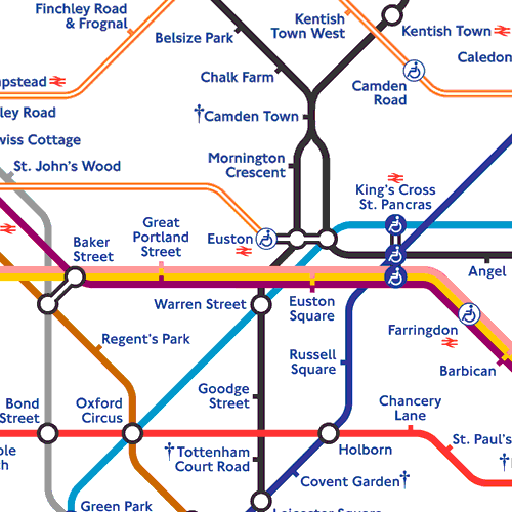tkts
العب على الكمبيوتر الشخصي مع BlueStacks - نظام أندرويد للألعاب ، موثوق به من قبل أكثر من 500 مليون لاعب.
تم تعديل الصفحة في: 30 مارس 2017
Play tkts on PC
Don’t know which show to see? That’s OK! Use this app to learn about every production listed at TKTS. If you’re looking for a New York City theatre adventure, use the Show Directory feature to discover all that’s playing on and off Broadway in New York City.
Real-time display of what is currently on sale at all three TKTS Discount Booths
Comprehensive Show Directory where you'll find out what’s happening on and off Broadway in New York City - including show descriptions, performance schedules, theatre locations, accessibility information and links to official show websites
Approximate wait times at each booth so that you can plan your visit
The “My List” feature lets you create a list of shows you want to see and turn on notifications so we can let you know when tickets are available
TDF Stages - TDF's online theatre magazine featuring articles, videos and podcasts
TKTS tips in seven languages to help you plan your visit
TKTS offers same-day tickets to Broadway and Off Broadway shows at discounts of up to 50% off the full price. The official TKTS app is directly linked to the TKTS Discount Booths, so what you're seeing, in real time, is exactly what the people waiting in line are seeing.
The TKTS Discount Booths have become an international destination for theatre lovers from the United States and around the world since 1973. There are three locations in New York City:
(1) Times Square – Broadway and 47th Street, Manhattan, "under the red steps"
(2) South Street Seaport – at the corner of Front and John Streets, Manhattan
(3) Downtown Brooklyn – in 1 MetroTech Center, at the corner of Jay Street and Myrtle Avenue, Brooklyn
The Official TKTS app is offered exclusively by Theatre Development Fund (TDF), the not-for-profit service organization for the performing arts, which operates the TKTS Discount Booths.
العب tkts على جهاز الكمبيوتر. من السهل البدء.
-
قم بتنزيل BlueStacks وتثبيته على جهاز الكمبيوتر الخاص بك
-
أكمل تسجيل الدخول إلى Google للوصول إلى متجر Play ، أو قم بذلك لاحقًا
-
ابحث عن tkts في شريط البحث أعلى الزاوية اليمنى
-
انقر لتثبيت tkts من نتائج البحث
-
أكمل تسجيل الدخول إلى Google (إذا تخطيت الخطوة 2) لتثبيت tkts
-
انقر على أيقونة tkts على الشاشة الرئيسية لبدء اللعب